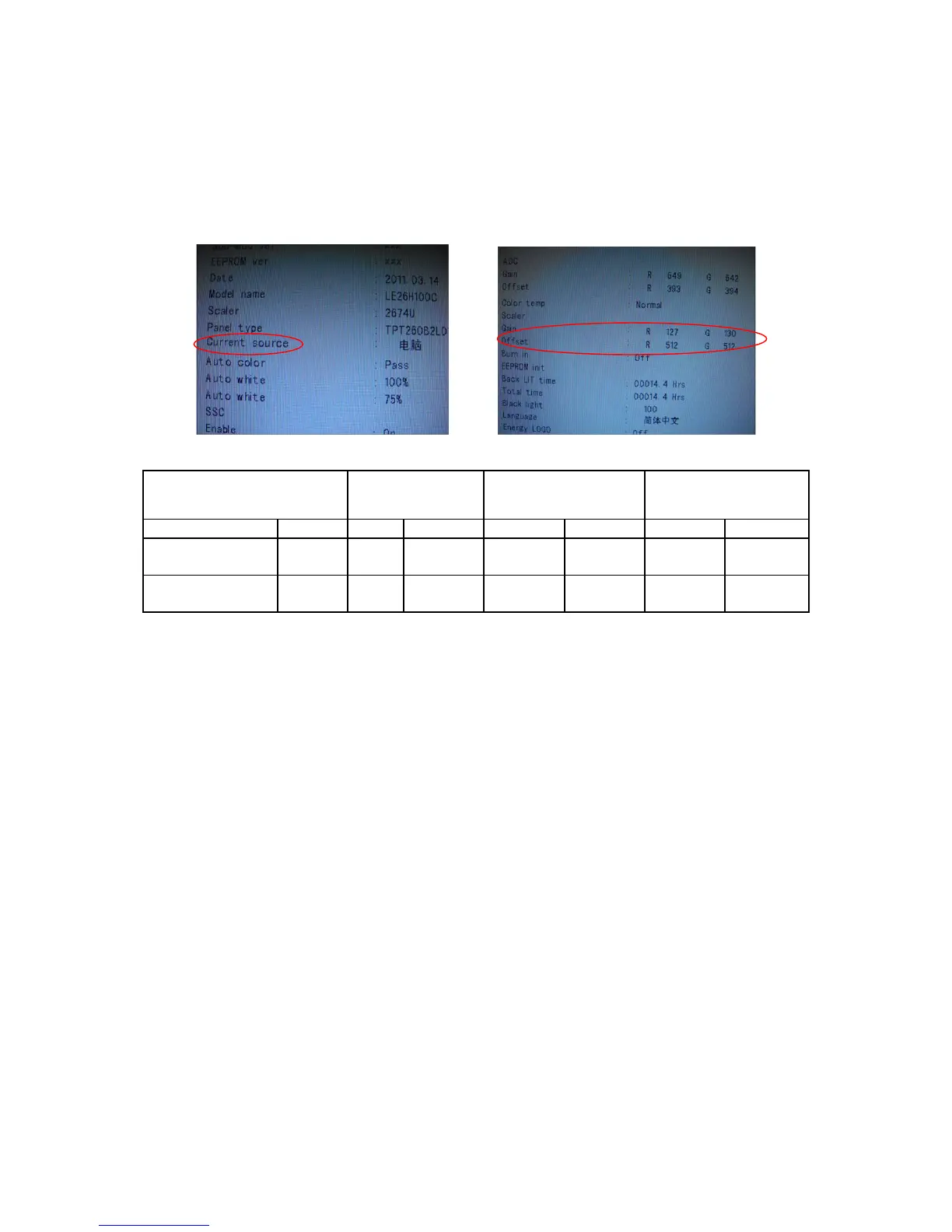40
7. Adjustment
White balance adjustment: press "menu +1+9+9+9+ look back" into the factory mode Current Source is
"component", and then choose Color temp color mode (Cool, Normal, Warm), select OK and then choose the
Gain bar to adjust the R/G/B value, the temperature adjustment to the required specification range. In the case
of LE26H100C:
Note: R G B GAIN were less than 138128138, after component adjustment, other source R G B GAIN and
component, if not the same, need to switch to the other source value is adjusted to the same.
White balance value checking: Current Source is selected as the "video" /T304,"HDMI /T349," "computer"
/T137 three model specifications, color temperature is within the specifications, the OK white balance
adjustment.
Figure 1 Figure 2
Adjustment specifications are written in the white balance program, test to product specification shall prevail:
Colour temperature
(x,y)
Cool
(0.280,0.285)
Normal
(0.295,0.305)
Warm
(0.313,0.329)
Item Level x y x y x y
Adjustment
specifications
80IRE 0.003 0.003 0.003 0.003 0.003 0.003
specifications of
the products
80IRE 0.020 0.020 0.020 0.020 0.020 0.020
