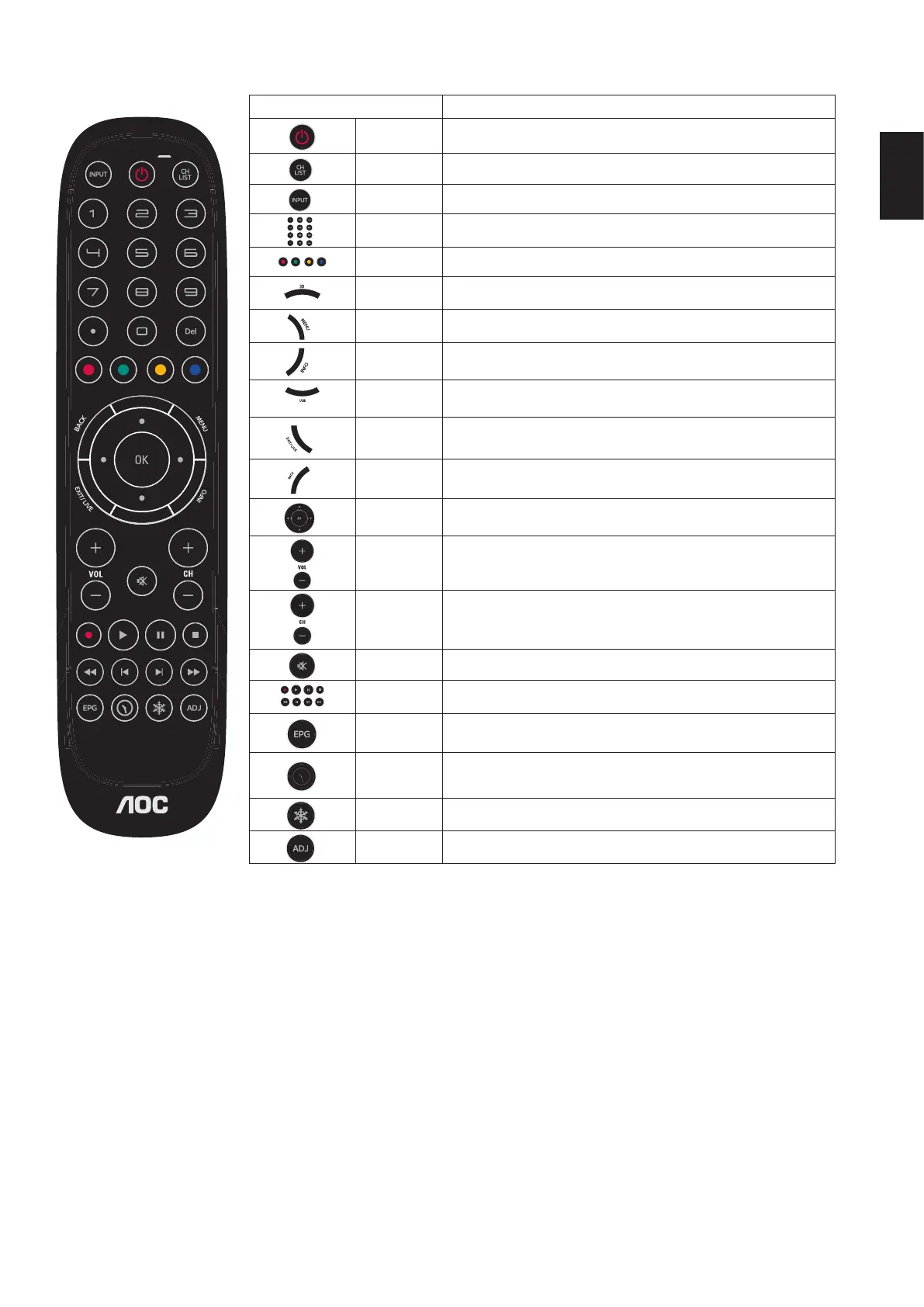11
English
Buttons located at the right side of the TV will operate the same as these buttons on the remote control.
U
S
B
3
D
Button Description
POWER
Turns the television On or Off. Note: the TV is never completely turned off
unless the power cable has been unplugged.
CH LIST
Press to see the channel list.
INPUT Change the information source.
0~9
To select a TV channel.
COLOR KEYS
For use when TV is in MMP mode.
3D
3D
Invalid function.
MENU
Press to enter or exit the menu.
INFO
To display time and information on the selected channel.
With non-TV sources, this will display information about the current input.
USB
USB
Multimedia function.
EXIT/LIVE
Press to exit the screen menu
.
BACK
Shift back to previous list of options
.
NAVIGATION
RING
Allows navigation between the menus and to select options, by clicking
the OK button (in the middle).
VOL + / -
Press to adjust the volume
.
CH + / -
To change the TV channel Up or Down
.
MUTE
Press to mute the sound
.
DVR KEYS
To access functions from the media center
.
EPG
This button has no function
.
SLEEP
To set the time for the TV to automatically turn off. Pressing the key
successively will select Off, 10, 20, 30, 60, 90, 120,150 and 180 minutes
.
FREEZE
To freeze the picture on the screen.
Note: Only support image resolution that is below 720P.
ADJ
Adjust the view aspect
.