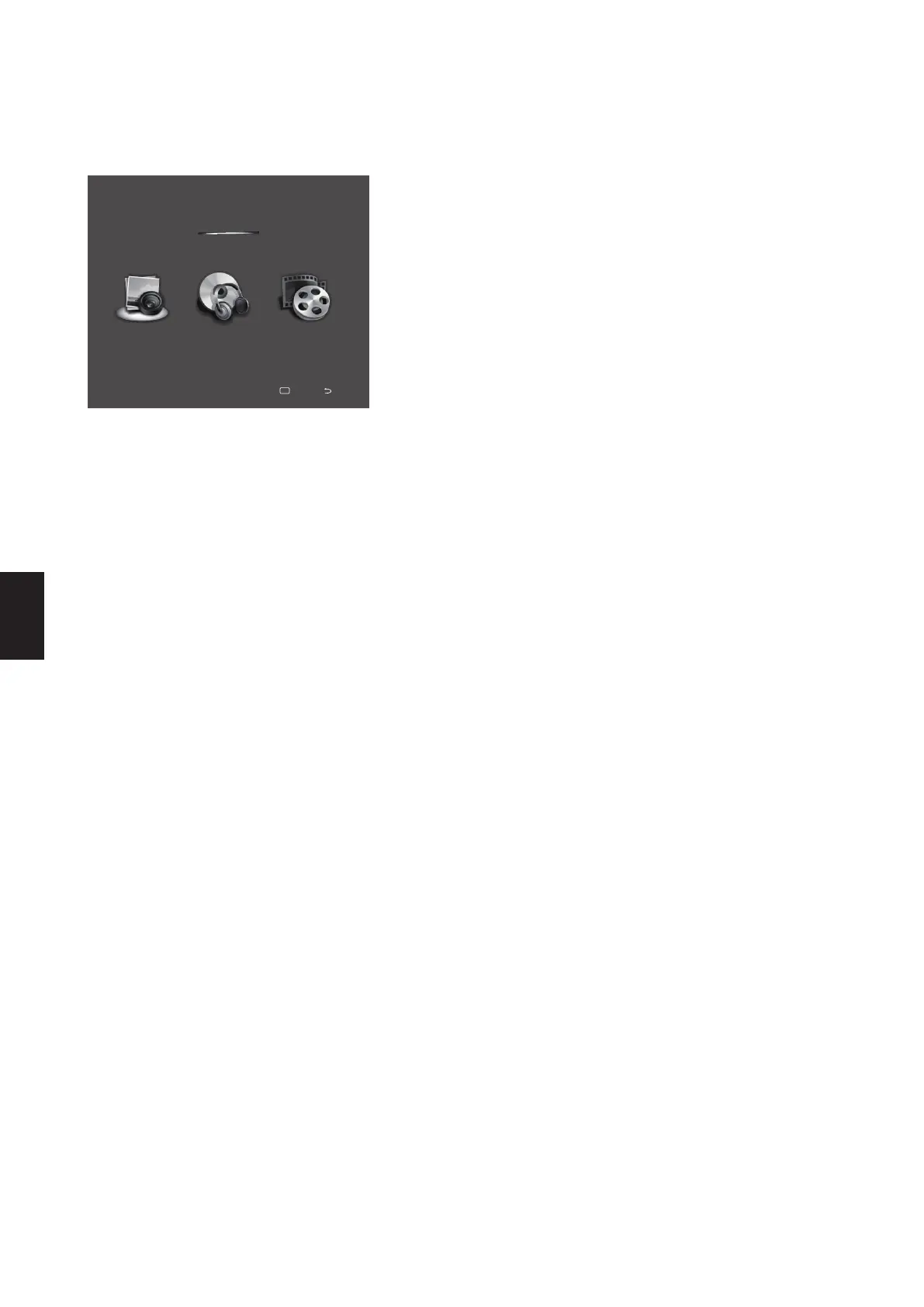20
Spanish
MENÚ USB
En modo USB, es posible entrar imágenes, música, vídeo a través del puerto USB de las unidades flash o discos duros externos. Esto convierte
la TV en un reproductor MP3, visualizador de imagen o reproductor de vídeo, sin la necesidad de componentes periféricos tal como cámaras,
reproductores de DVD, etc.
Presione USB para acceder el centro del USB, y seleccione la función con la tecla de navegación. Presione el botón del medio (OK) para entrar
la función de media.
USB 2.0
PHOTO MUSIC MOVIE
OK
BackSelect