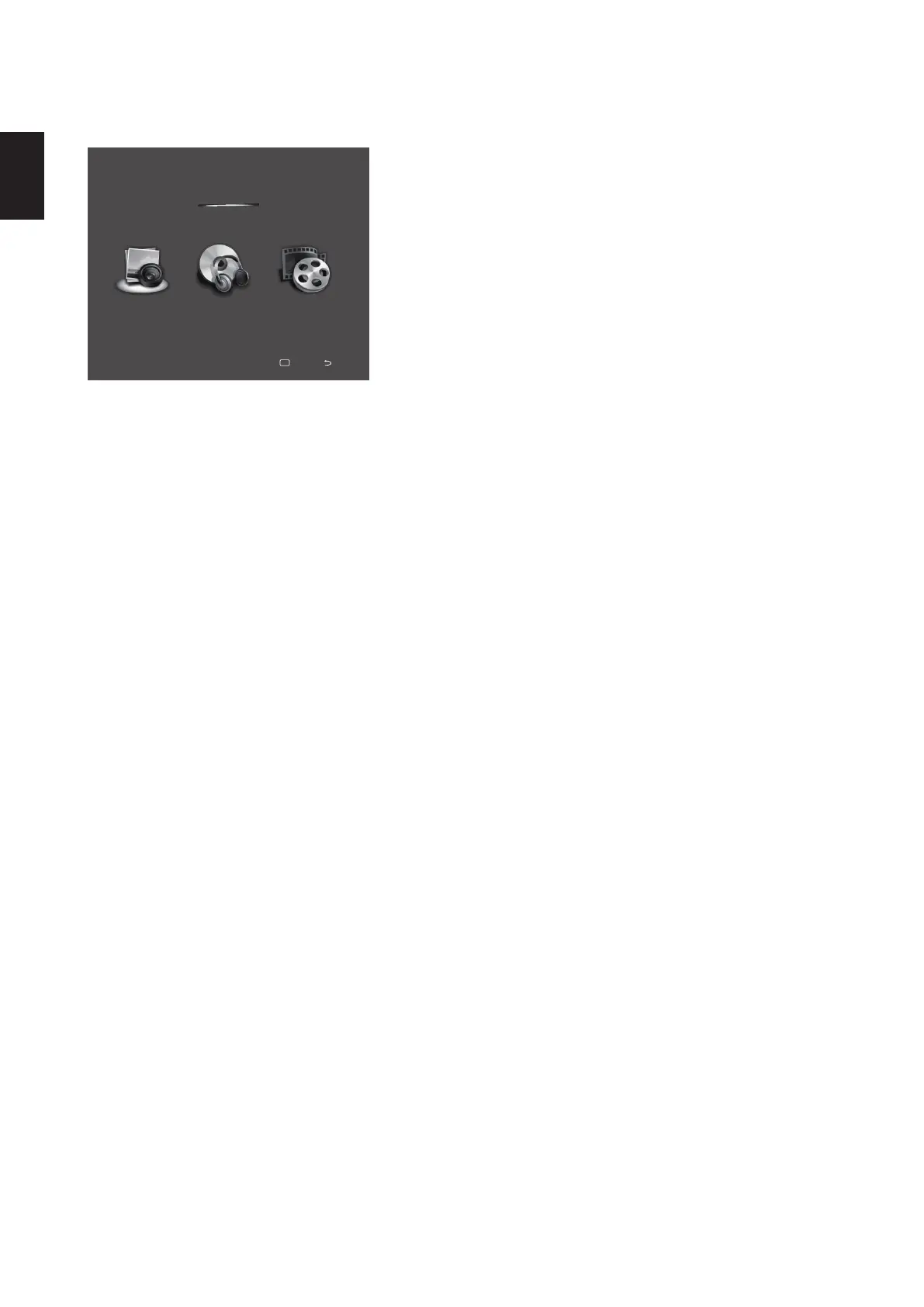20
English
USB MENU
In USB mode, it is possible to input pictures, music, video and through the USB port from flash drives or external hard drives. This turns the TV
into an MP3 player, picture viewer or video player, without the need for peripherals such as cameras, DVD players, etc.
Press USB to access the USB center, and select the function with the browsing key. Press the middle button (OK) to enter the media function.
USB 2.0
PHOTO MUSIC MOVIE
OK
BackSelect