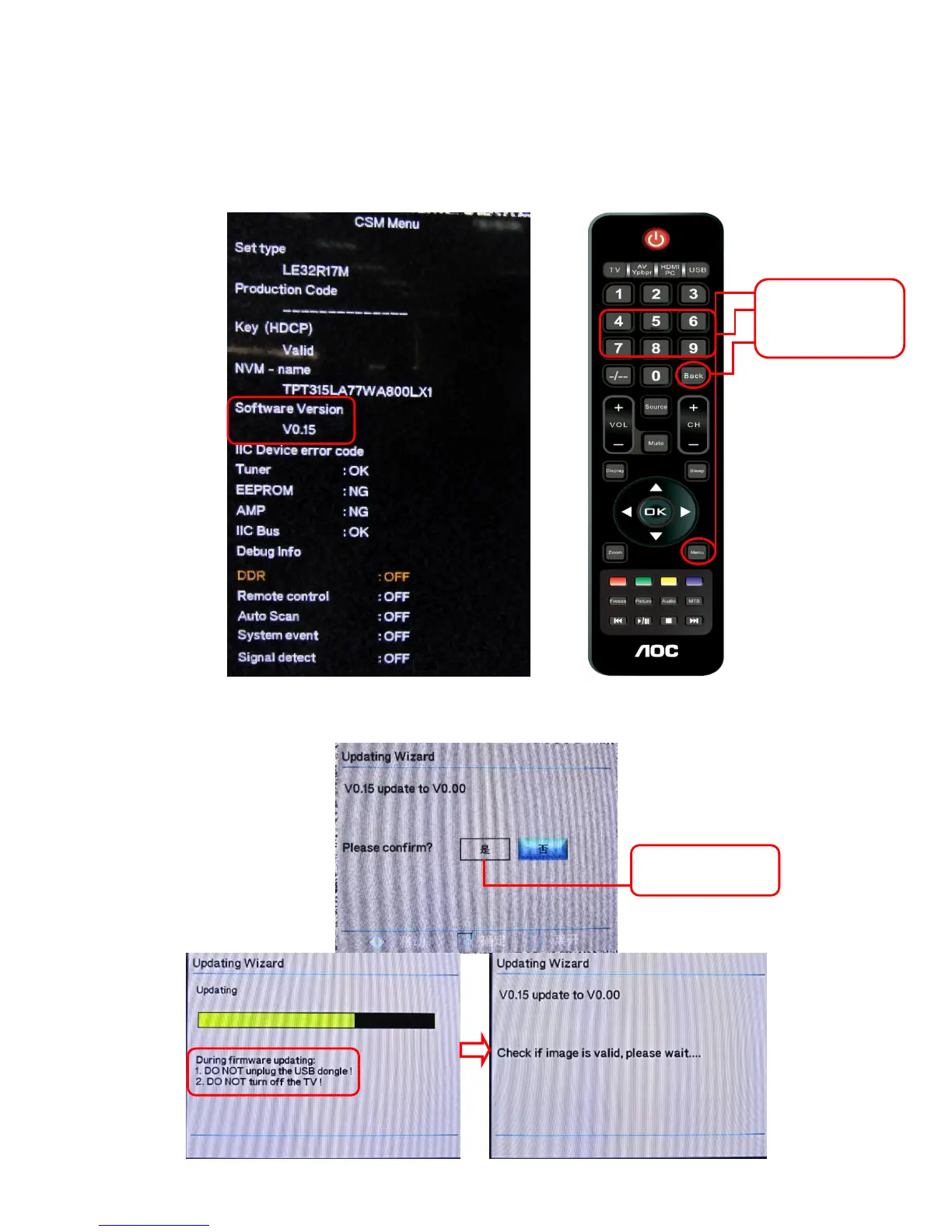44
7.2 FW Upgrade
1. Material for upgrade.
(1). U-disk, FAT file format system is the best choice.
(2). The new software: EPI_LE40H137M_SA_Nand_Flash_V2.20_9298.img
2. Copy the F/W file to U-disk root directory.
3. AC on the TV and turn it on.
4. Press “menu+456987+back” keys in remote control to open the CSM menu. Take LE32R17M for example:
CSM Menu RC
5. Plug the U-disk with software file into USB port of TV.
6. The TV will detect it automatically by pop up below indicate suggestive information.
1. Press “menu”
2. Press “4,5,6,9,8,7”
keys.
3. Press “back” key
YES
NO
Please choose
“YES” to upgrade.