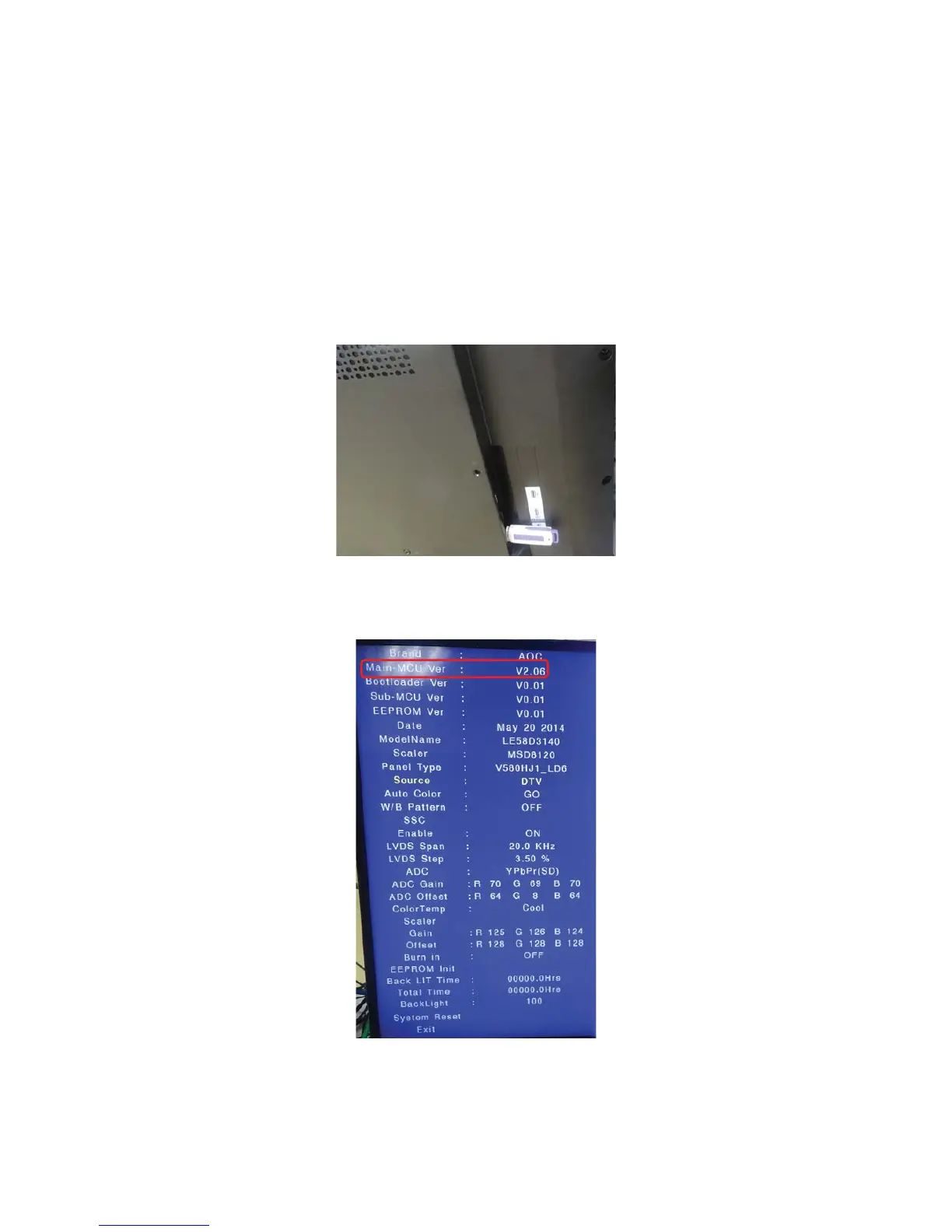34
7.2 Firmware Instruction
Step 1: Ready for F/W Upgrade
1.1 Change the software file name to “MERGE.BIN”.
1.2 Prepare a USB memory (The file system of USB memory must be FAT16 or FAT 32).
1.3 Copy the file “MERGE.BIN” from your computer to the USB memory root directory, and remove it from
computer’s USB port!
Note: 1). Note the version of the F/W before you change the software file name.
2). The software file name must be changed, or TV can’t detect the F/W.
Step 2: F/W Upgrade
2.1 Insert USB flash disk into TV’S USB .Do as the Figure2.1
Figure2.1
2.2 AC Off/On the TV, the software will update automatically .TV will automatically restart after update the software.
2.3 Press “menu+1999+back” keys in remote control into the factory menu to check the software version.
DDC Upgrade
The EDID has been contained in the software, so it is not necessary to update it alone.
