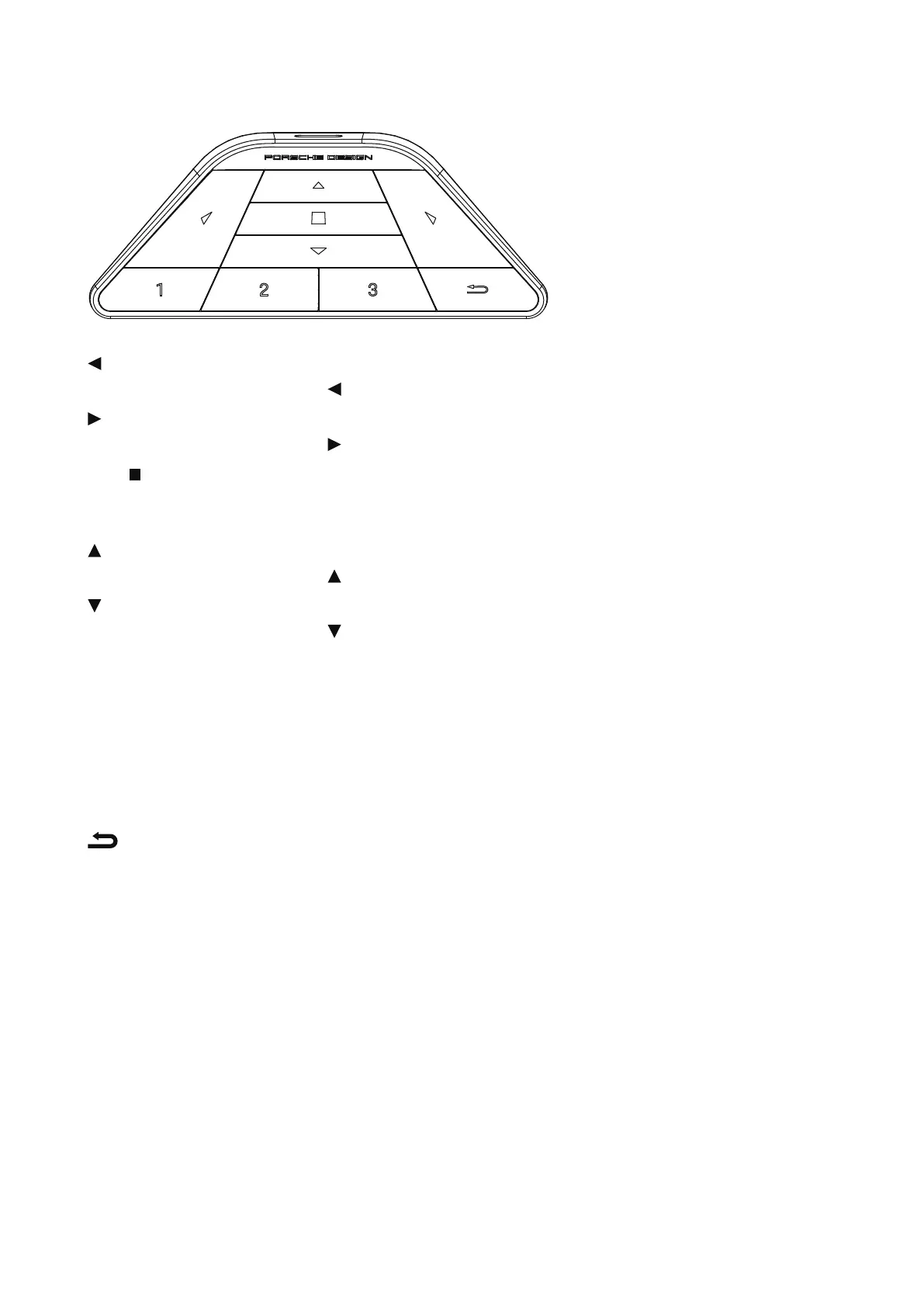14
Quick Switch
:
When the OSD is not displayed, press
to open the game mode to adjust the menu.
:
When the OSD is not displayed, press
to open the gaming ambient light to adjust the menu.
Menu/
:
When the OSD is not displayed, press this button to display the OSD menu or conrm the option.
When the display is in standby mode, press and hold this button to turn on/off the display power.
:
When the OSD is not displayed, press
to activate the signal source switch function.
:
When the OSD is not displayed, press
to turn on or off the gaming aim.
1:
Press the 1 button to select Gamer 1 mode
2:
Press the 2 button to select Gamer 2 mode
3:
Press the 3 button to select Gamer 3 mode
Press to exit OSD.