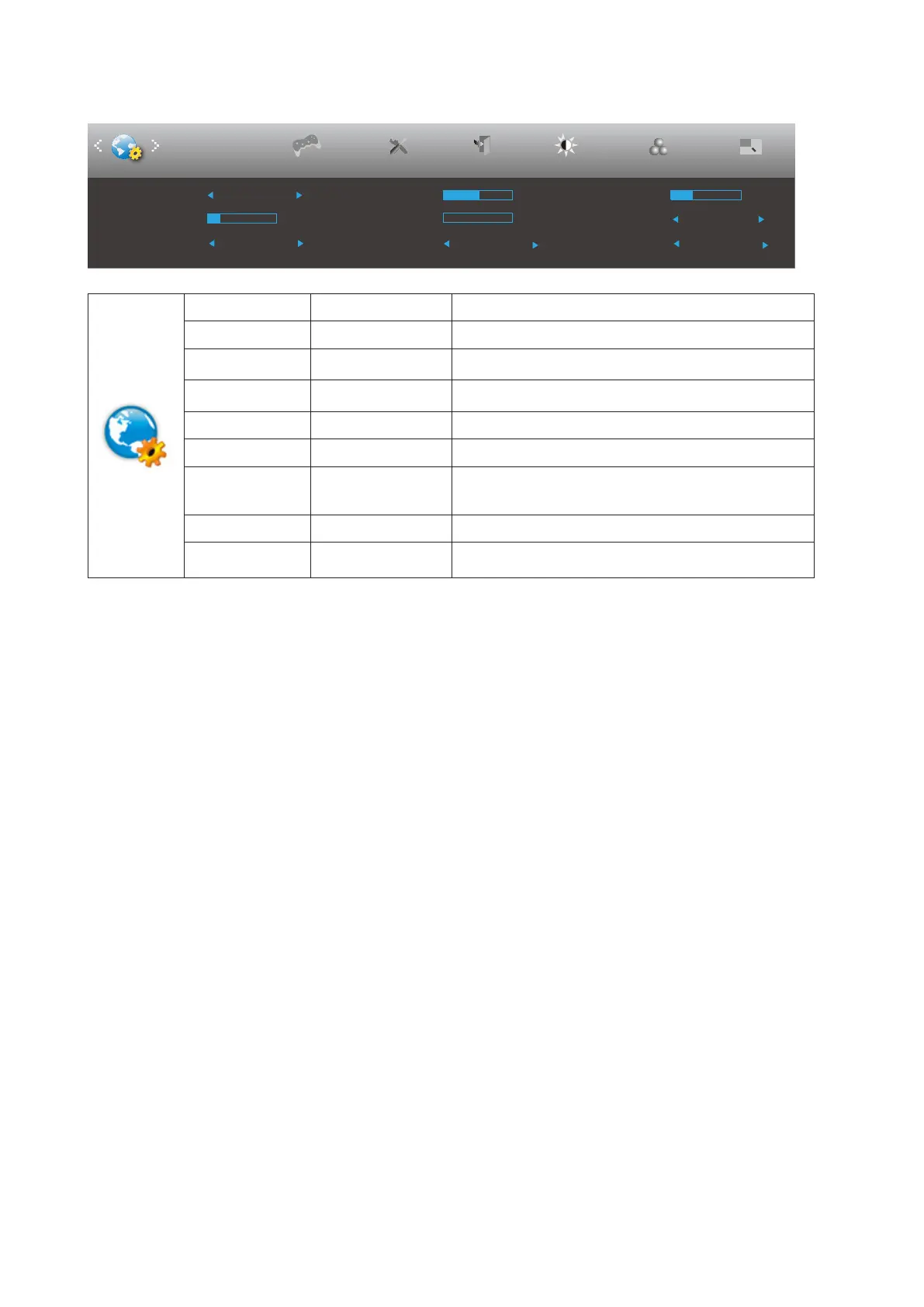18
OSD Setup
ExitExtra
Luminance
Color Setup
H. Position 50
V. Position 0
Transparence 25
Language English
Timeout 10
DP Capability 1.2
Break Reminder Off
OSD Setup
Picture Boost
Game Setting
USB
Off
USB Selection
Auto
PIP Setting
PIP
Language Select the OSD language
Timeout 5-120 Adjust the OSD Timeout
DP Capability 1.1/1.2
If the DP video content supports DP1.2, please select
DP1.2 for DP Capability; otherwise, please select DP1.1
USB* on or off
For model need to turn on/off USB power during power
saving
H. Position 0-100 Adjust the horizontal position of OSD
V. Position 0-100 Adjust the vertical position of OSD
USB Selection
Auto / USB C / USB
up
*Auto : switch with display input source
*USB C / USB up : x up stream not change with input
source
Transparence 0-100 Adjust the transparence of OSD
Break Reminder on or off
Break reminder if the user continuously work for more
than 1hrs
Note:
*: USB C(DP Alt) signal input, and “USB” is set to “3.2Gen1”, the maximum resolution is 3840x2160@30Hz.