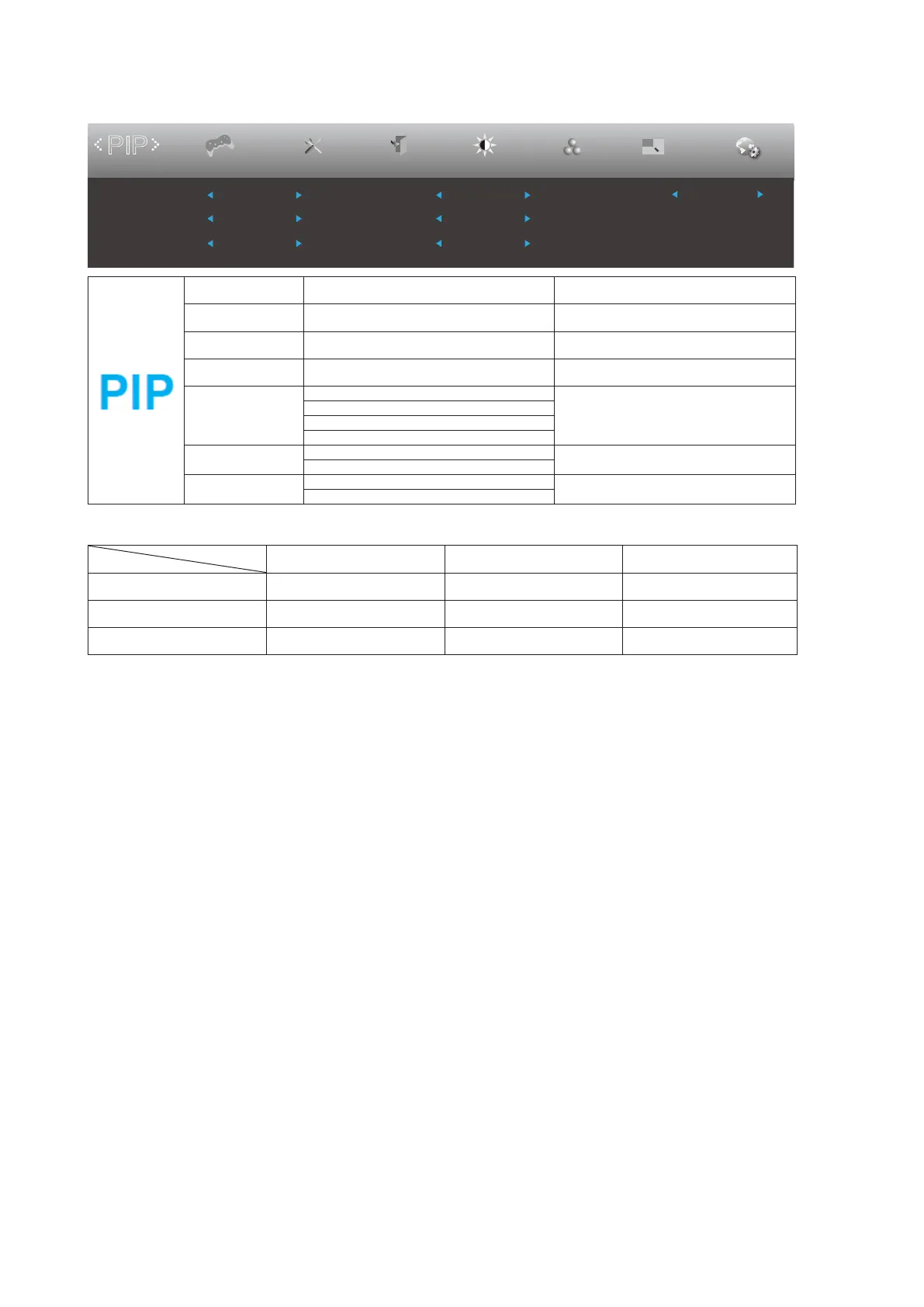19
PIP Setting
ExitExtra
Luminance
Color Setup
Size
Position
PIP Setting Off
Main Source
Swap Off
Picture Boost
Sub Source HDMI1
Audio
PIP Setting
PIP
Game Setting
OSD Setup
HDMI2
Small
Off
Right-Up
PIP Setting OFF / PIP / PBP Disable or Enable PIP or PBP.
Main Source HDMI1 / HDMI2 / DP Select main screen source.
Sub Source HDMI1 / HDMI2 / DP Select sub screen source.
Size Small / Middle / Large Select screen size.
Position
Right-up
Set the screen location.
Right-down
Left-up
Left-down
Audio
On: PIP Audio
Disable or Enable Audio Setup.
O: Main Audio
Swap
On: Swap
Swap the screen source.
O: non action
Refer to the table below for main/sub input source compability
:
Sub Main HDMI1 HDMI2 DP
HDMI1 V V V
HDMI2 V V V
DP V V V
*PxP color-related adjustments can only be operated by main, and sub is not supported.
So Main & sub will have dierent colors.