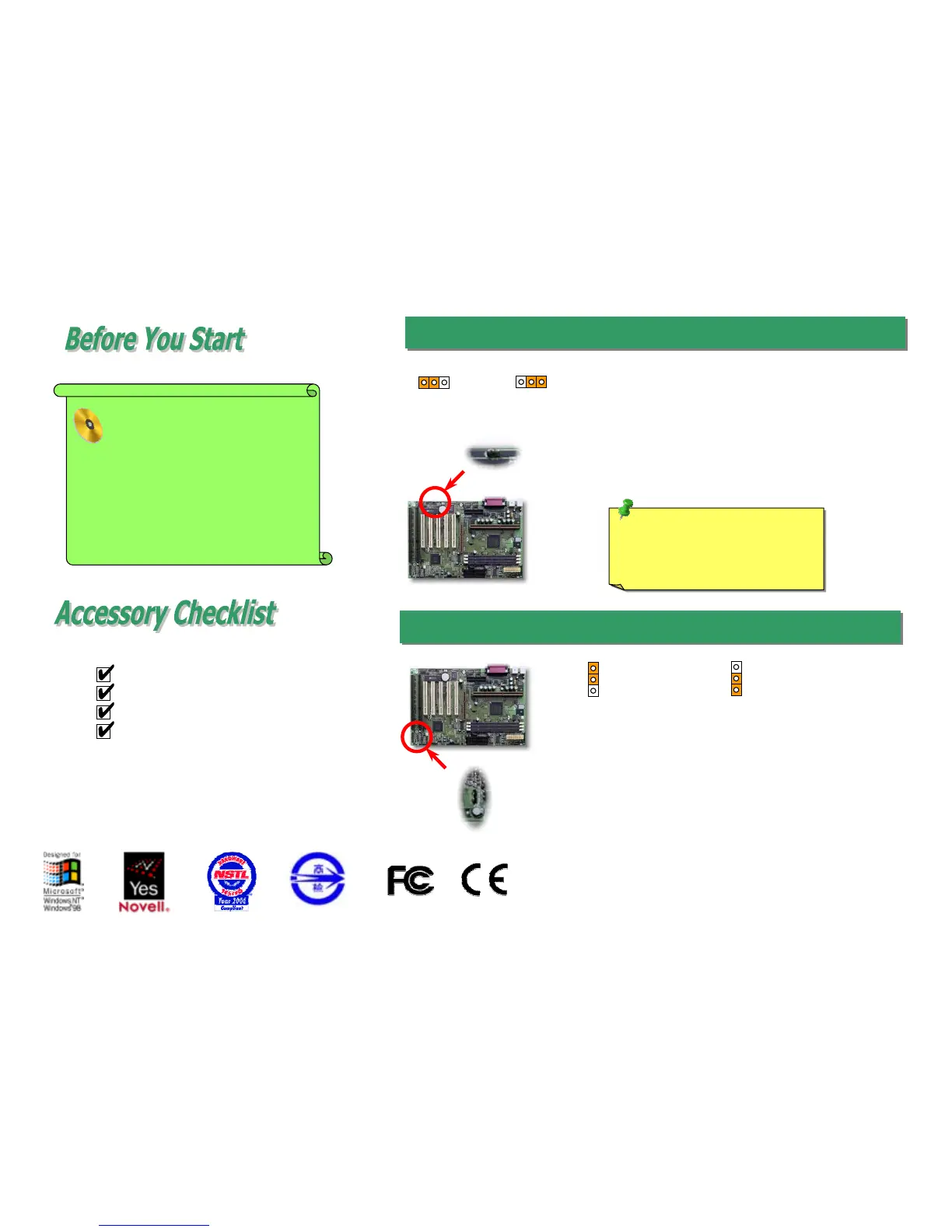traditional ATX system should remain at power off stage when AC
power resumes from power failure. This design is inconvenient for a
network server or workstation without an UPS, that needs to keep
power-on when power comes back. Enable JP25 can solve this
problem.
JP25 AC Power Auto Recovery
Disable
Enable
1
2
3
1
2
3
Everything you need to boot this
motherboard is included in this Easy
Installation Guide. For more
information, a complete Online User's
Manual can be found in the Bonus
Pack CD Disc. Thanks for the help of
saving our earth.
Tip: When should I Clear CMOS?
1. Boot fail because of overclocking…
2. Forget password…
3. Troubleshooting…
You can clear CMOS to restore system default setting. To clear
the CMOS, follow the procedure below.
1. Turn off the system and unplug the AC power.
2. Remove ATX power cable from connector PWR2.
3. Locate JP14 and short pins 2-3 for a few seconds.
4. Return JP14 to its normal setting by shorting pins 1-2.
5. Connect ATX power cable back to connector PWR2.
PART NO.: 49.87832.013 DOC. NO. : AX6BC-EG-E0001A