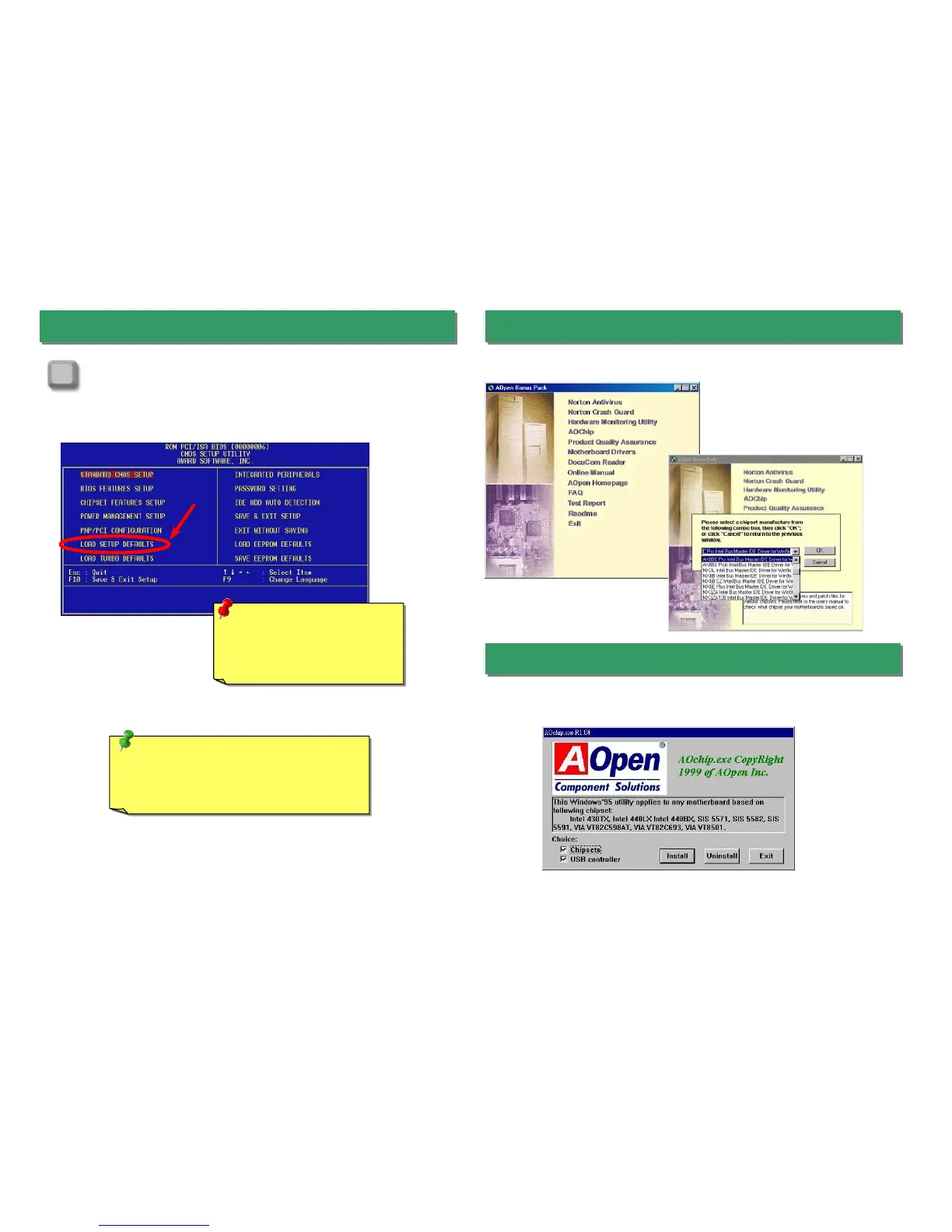Win95 can not recognize this chipset, because it was released before Intel 440BX.
You can run AOchip.exe from AOpen Bonus Pack to eliminate the “?” marks.
Eliminate “?” mark from Win95
Tip: For Intel BX motherboard, no utility or
driver is essential to boot this motherboard, you
can run your system without installing any utility
or driver described in this installation guide.
Power-on and Load BIOS Setup
fter you finish the setting of jumpers and connect correct cables. Power
on and enter the BIOS Setup, press <Del> during POST (Power-On
Self Test). Choose "Load Setup Defaults" for recommended optimal
performance.
Del
Autorun Menu from Bonus CD Disc
You can use the autorun menu of Bonus CD disc. Choose the utility and
driver and select model name.
Warning: Please avoid of using
"Load Turbo Defaults", unless you
are sure your system components
(CPU, DRAM, HDD, etc.) are good
enough for turbo setting.