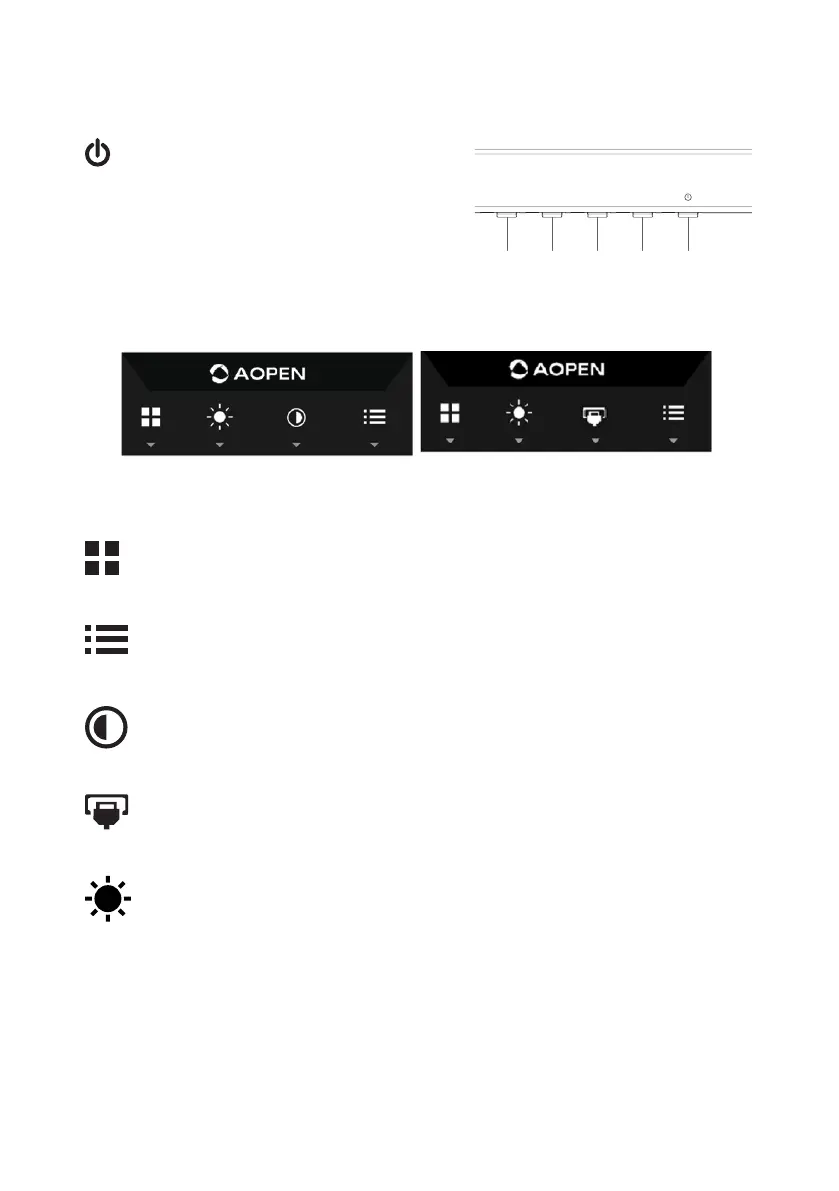9
USER CONTROLS
Power Switch / Power LED:
To turn the monitor ON or OFF.
Lights up to indicate the power is turned ON.
Using the Shortcut Menu
(VGA Model) (HDMI Model)
Press the function button to open the shortcut menu. The shortcut menu lets you quickly
select the most commonly accessed settings.
Empowering Key/Exit
a. Press this button to select scenario mode.
b. When the OSD menu is active, this button will act as the exit key ( exit OSD menu).
OSD functions / Down / Right
a. Press to view the OSD.
b. When in OSD menu, press this button to select the desired item.
Contast/Up/Left
a. Use the contast hotkey to adjust contast.
b. When in OSD menu, press this button to select the desired item.
Input source switching/ Up / Left
a. Use the INPUT hotkey to enter Input select function.
b. When in OSD menu,press this button to select the desired item.
Brightness Key
Press this button to adjust Brightness.
