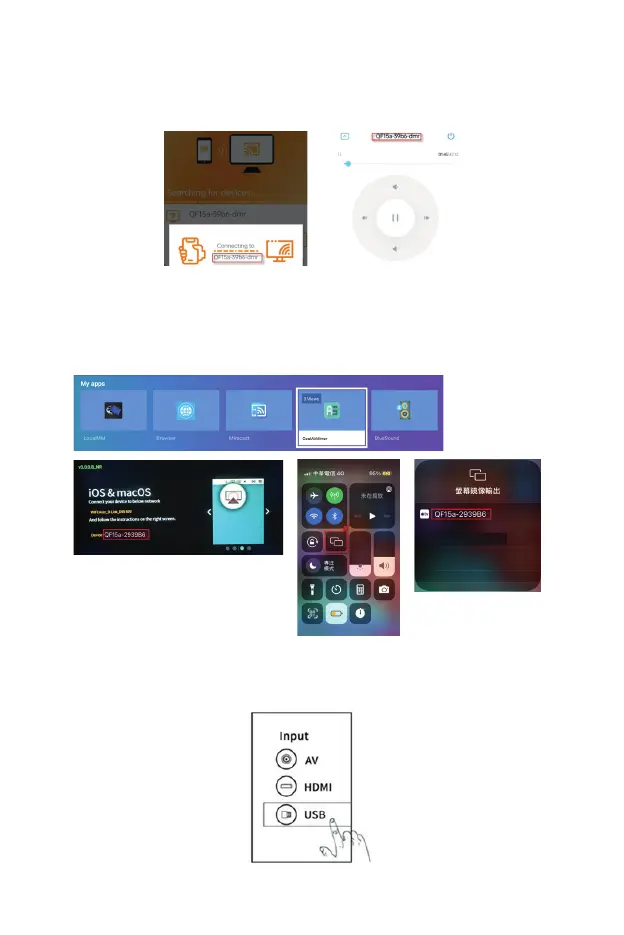9
DLNA:
1. To use DLNA streaming, download a DLNA app and connect to the same Wi-Fi as the
projector.
2. In the DLNA APP, select “QF15a” as DLNA DMR/DMP and choose a file to play on the
projector.
• iOS system:
1. Ensure both your projector and mobile device are connected to the same Wi-Fi
router.
2. Access the Screen Mirroring feature on your mobile device and select the
“QF15a-xxxxxx” from the list to start projection.
Screen mirror output
INPUT SOURCE SELECTION
In the home page, press the “up” button twice for the source menu.
