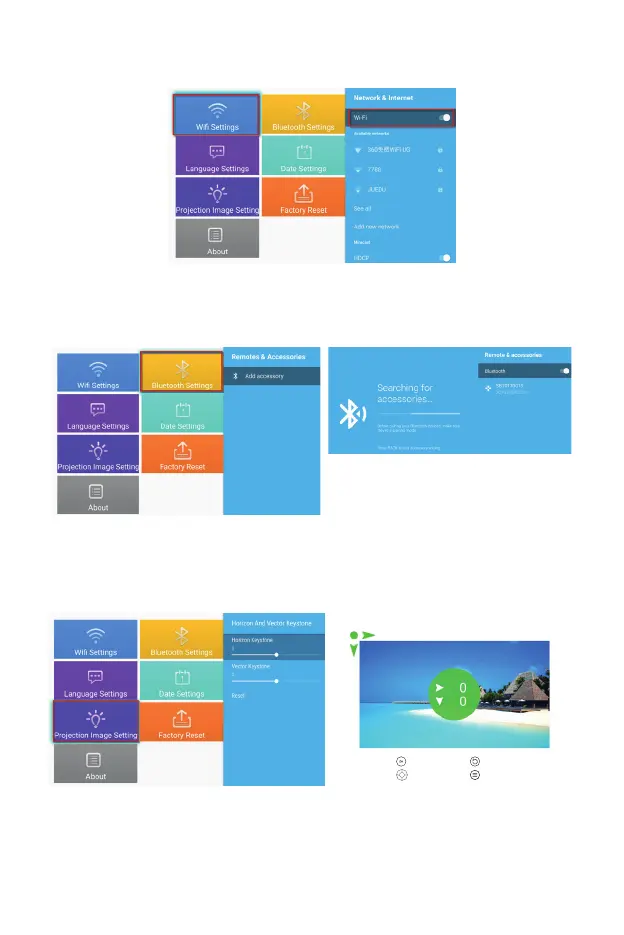5
• Connect to the wireless network
1. Turn on Wi-Fi by clicking “Wifi Settings” and press “OK”.
2. Select the desired network and press “OK” to confirm.
• Bluetooth settings
1. Click “Bluetooth Settings” and press “OK”. Then, click “Add accessory”.
2. Turn on the Bluetooth switch, search for the desired device (e.g. Bluetooth speakers),
and connect.
• Four-point keystone correction
Select the best proportion for the roundness of the center
circle.
Back
Select
ResetAdjust
1. Select “Projection Image Settings” and adjust “Horizon and Vector Keystone” by
pressing “OK” to confirm.
2. Adjust each corners separately until the image fits your desired shape.
