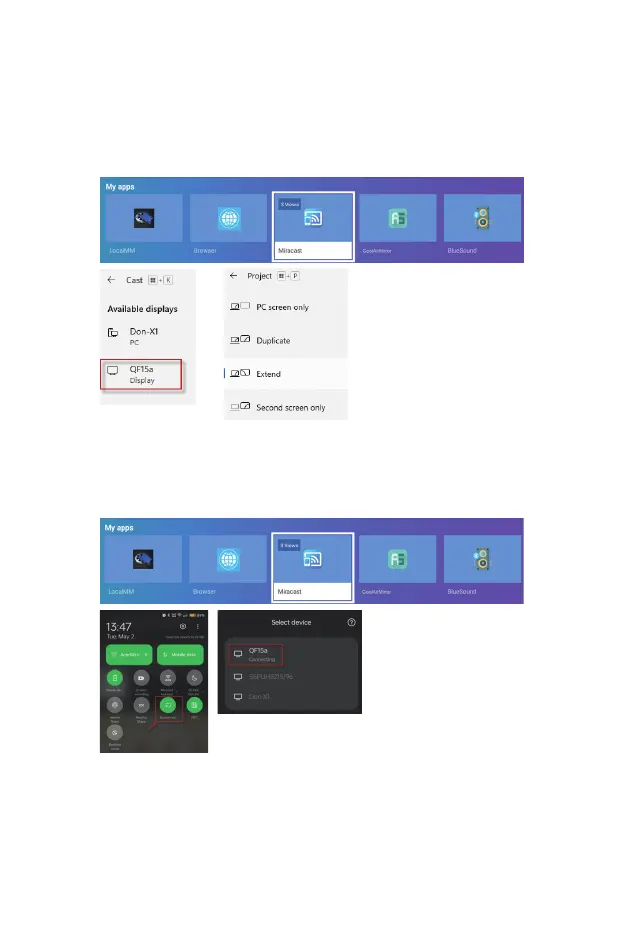8
SCREEN MIRRORING INSTRUCTIONS
• Windows system:
1. Go to the “My apps” menu and select “Miracast” app.
2. Press the Windows logo Key (Win+P) and (Win+K), then select the wireless display
“QF15a” to start projection.
• Android system:
Miracast:
1. Turn on the wireless display function on your mobile device.
2. Select the “QF15a” from the list of available devices to start projection.
