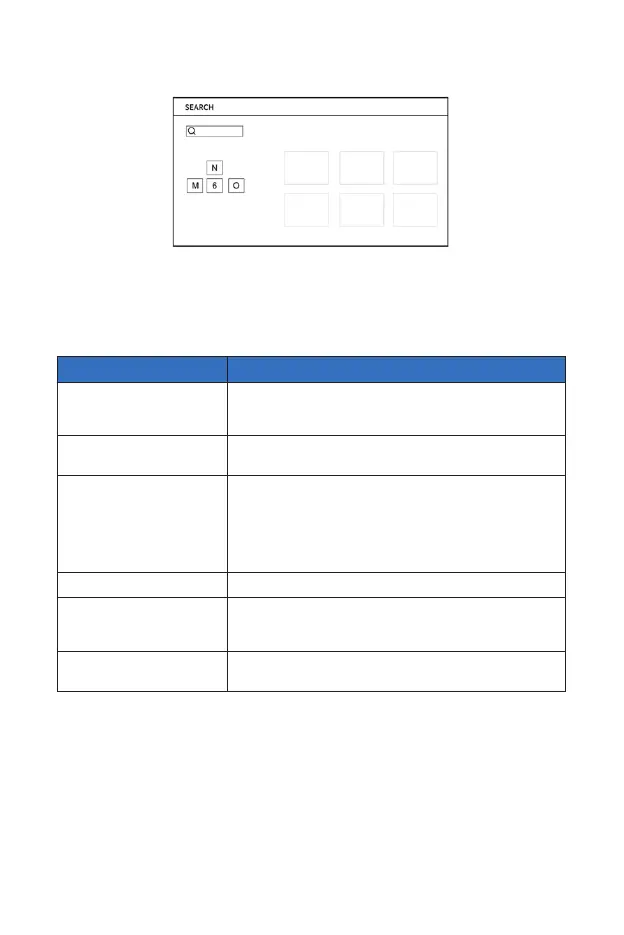10
DOWNLOAD APPS FROM THE APP MARKET
Common issues and solutions
Troubleshooting
Issues Solutions
No power, LED off, and
the projector cannot
power on.
Check the power cable for loose connection.
LED on but the projector
cannot power on
Check the power cable for loose connection, press the
Power button to turn on the projector.
Cannot screen mirror 1. Refer to the user guide for the correct screen
mirroring function.
2. Shorten the distance between the smart device and
projector for better screen mirroring quality.
3. Ensure that the smart phone is connected to the
correct Wi-Fi network SSID.
Cannot stream media Check the internet connection for your smart device.
Remote not responsive 1. Replace remote batteries.
2. Make sure the remote control is aligned with the IR
sensor.
Unable to power off the
projector
Press and hold the Power button for 5 seconds until the
projector turns off.
