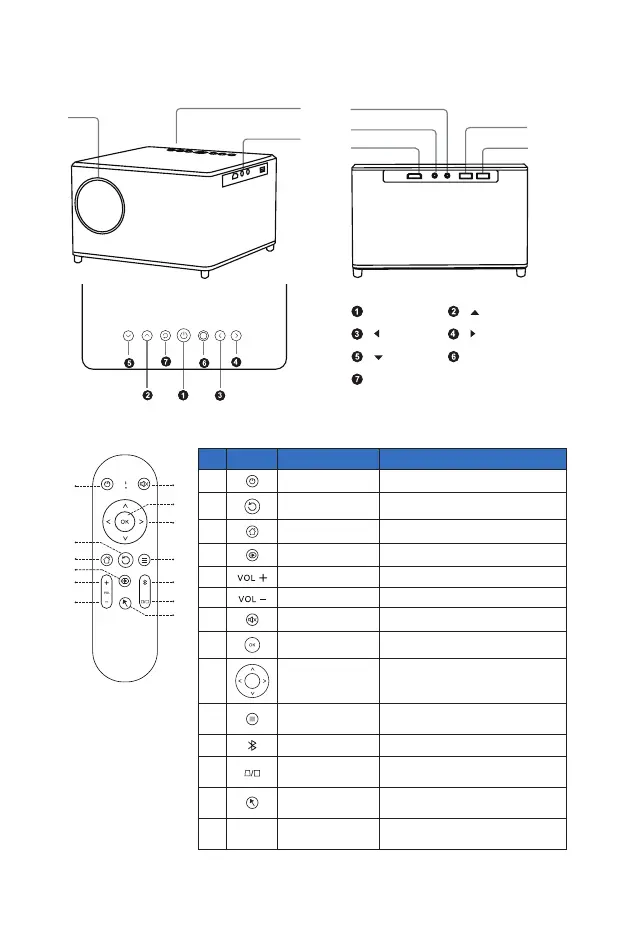2
PARTS AND FUNCTIONS
Lens
Control Panel
Signal Input
AUX
AV
HDMI
USB2
USB1
Power
OK
Back
• Remote Control
7
8
9
11
# Icon Function Description
1
Power Turn the projector on/off.
2
Back Return to the previous page.
3
Home Back to Home page.
4
Input Change the input source.
5
Volume up Increase the volume.
6
Volume down Decrease the volume.
7
Mute Mute the volume.
8
Select/Enter Press to confirm the selection item.
9
Four directional
selection keys
Use the up/down/left/right button to
select items or make adjustments.
10
Menu
Display the OSD menu for various
settings and adjustments.
11
Bluetooth Search & connect Bluetooth device.
12
Keystone
Correct the shape of an image that
is unevenly rectangular.
13
Mouse
Switch to Mouse mode for
navigation key.
14
Infrared
Transmitter
Send signals to the projector.
9 The remote control is powered by two AAA batteries. (not included)
