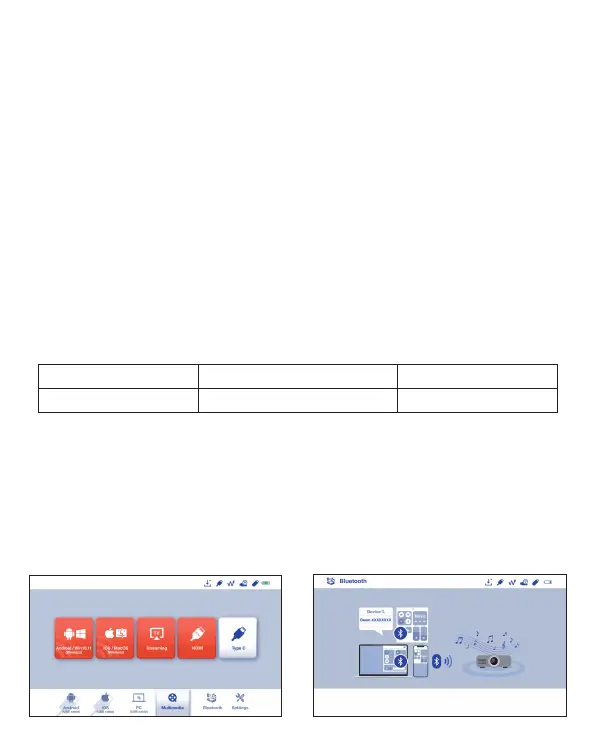(2) Language menu: press left or right arrow keys to select and switch language.
(3) Firmware upgrade: you could upgrade firmware via Internet or USB drive. To
upgrade via Internet, make sure projector is connected to your Wi-Fi router first;
to upgrade via USB drive, please download latest firmware from Acer official
website and rename it as “ACTUPGRADE” before starting firmware upgrade.
(4) Color setting: It offers the basic color settings for your color preference.
(5) Reset all: The projector will be restored to the factory settings, and the data
adjusted by the user will not be saved.
3. About “Media”
Use your remote control to select “Media” on home menu of the projector, and
press “ENTER” to confirm.
(1) Insert a USB flash drive into USB port on the projector.
(2) Select the “Media” >> “Video”, “Music” or “Photo” to enter the file folder.
(3) Select the file to play with the up and down arrow keys, and press “ENTER”
to confirm.
(4) When playing media, press "ENTER" to see the menu, and select item by
the left and right keys.
(5) Supported format:
MP3, PCM
Audio Image
JPEG, BMP
Video
MPEG-4, H.264
(1) Turn on the projector, select the Bluetooth on home menu of projector to
enter Bluetooth connecting standby page.
(2) Turn on Bluetooth on your mobile and search SSID shown on standby page.
(3) When connecting successfully, you will hear the system sounds. Then,
optical engine turns off automatically and enter Bluetooth music mode. You can
start to play your music.
(4) Press “Power” key on projector or “BACK” key on remote control to exit
Bluetooth music mode.
How to Connect Your Device to play music via Bluetooth
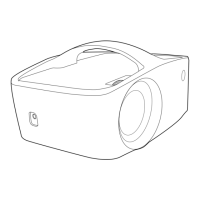