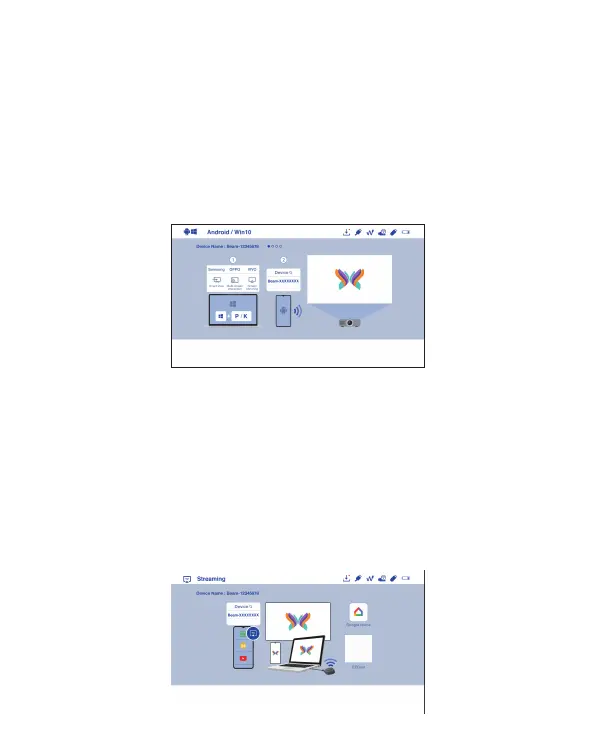3. Google Home Screen Mirroring (Android Only)
(1) Select Android/ Win10 on main menu of projector.
(2) Make sure both of your projector and mobile are connected to the same
Wi-Fi router.
(3) Download and install Google Home app from Google Play Store.
(4) Enable Google Home app and, select “Beam-XXXX” and click “Cast to”
to start your projection.
4. Streaming
(1) Select Streaming on main menu of projector and make sure both of your
projector and mobile are connected to the same Wi-Fi router.
(2) Click the streaming icon on your video and select ”Beam-XXXX”.
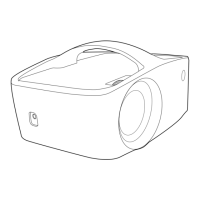