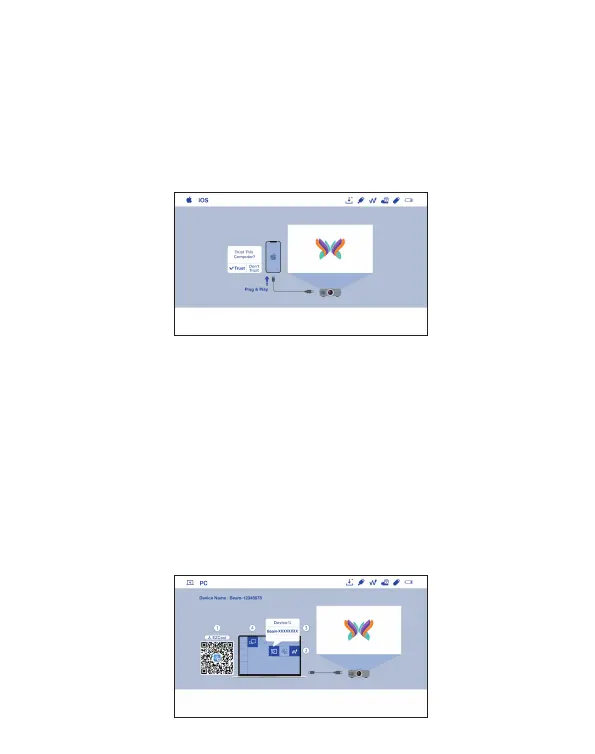3. PC (Windows/ MacOS)
(1) Select PC on main menu of projector.
(2) Install EZCast app on your PC. Please visit https://www.ezcast.com/app
to download EZCast app.
(3) Connect your PC to the projector via USB A-to-A cable.
(4) Enable EZcast app on your PC and select "Beam-XXXX" to enjoy your
projection.
2. iOS
(1) Select the iOS on the main menu of the projector, and then select Plug
and Play menu by pressing the "Enter" key.
(2) Connect your mobile to the projector via mobile USB charging cable,
and then choose "Trust This Computer" to start your projection.