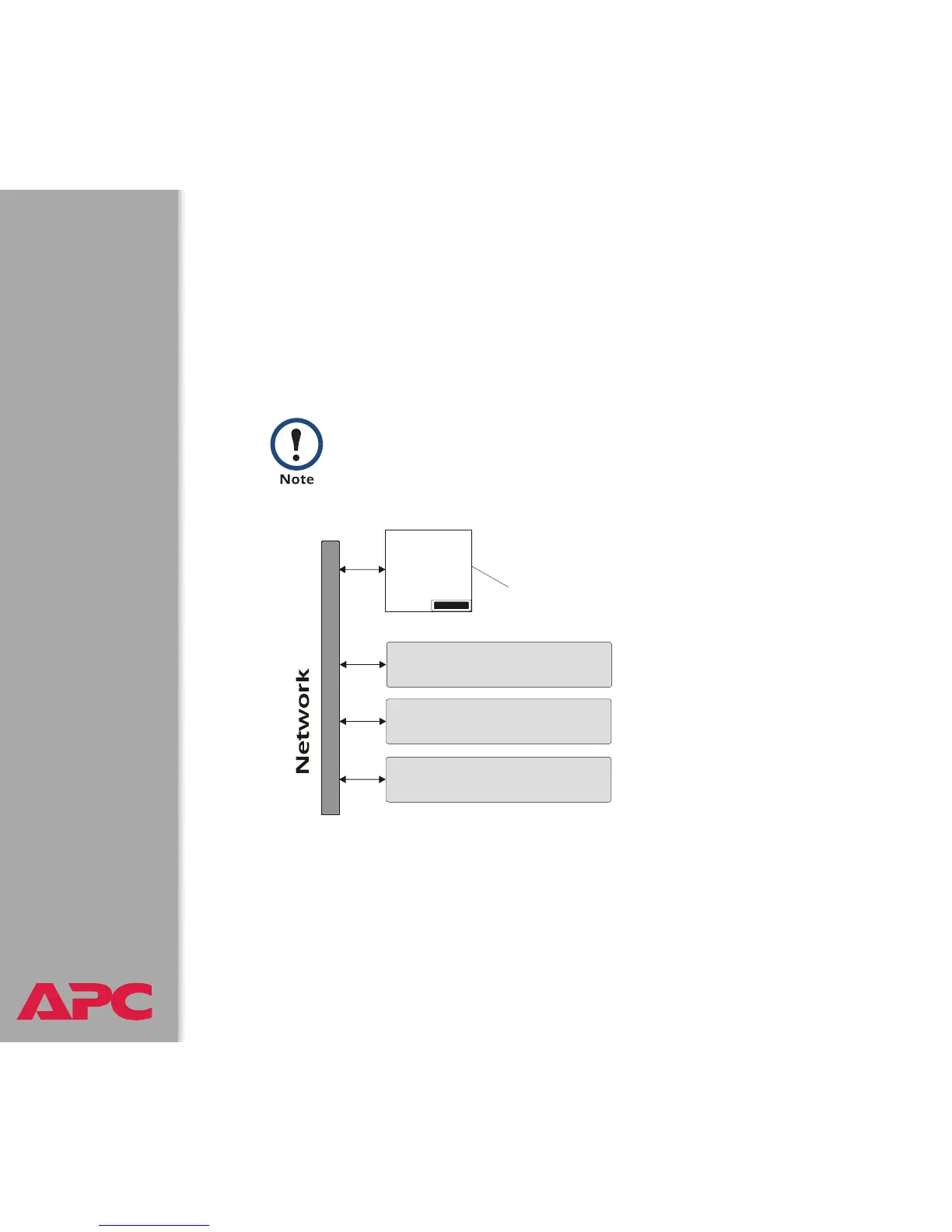®
USER’S GUIDE
network management card
2
Network management features
The Management Card can perform a variety of tasks. The figure that
follows identifies and briefly describes the network management
applications that can work with a DC Power Plant that connects to the
network through the Management Card.
The APC Management Card Wizard identified in the
following figure can be used to configure multiple
Management Cards, either serially or over the network. It
cannot be used to download firmware upgrades.
The Management Card connects the DC Power Plant to the network.
DC Power
FTP
HTTP
UDP
SNMP
Provides a graphical UI to the DC
Power Plant through a standard Web
browser.
HTTP
Web Browser
Uses SNMP OIDs to provide SETs and
G on a DC Power Plant.ETs
SNMP
MIB Browser
Configures multiple Management Cards
over a network.
FTP
Management Card Wizard
Plant