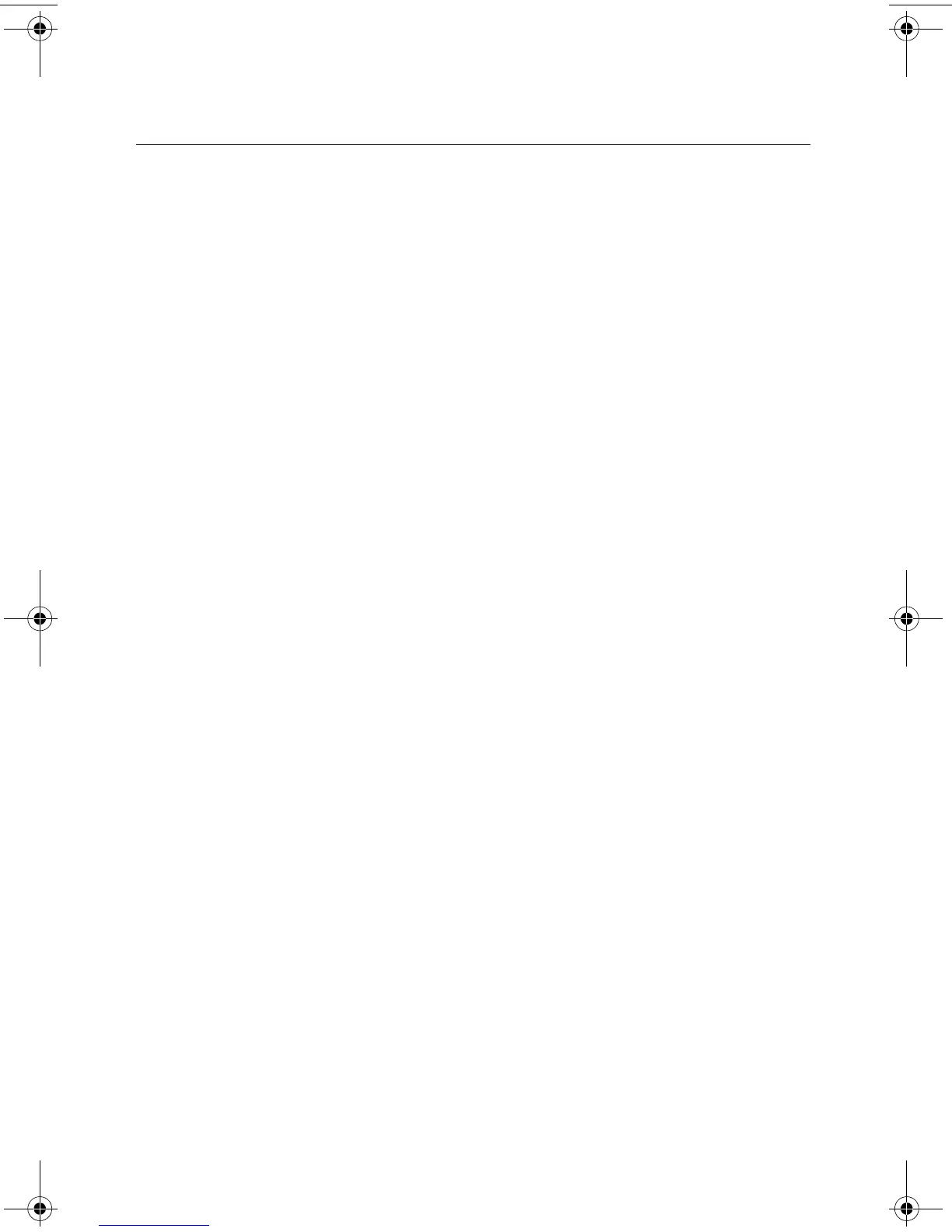Índice
Manual de instalação i
Como evitar danos aos equipamentos. . . . . . . . . . . . . . . . . . . . . 1
Desconectar a energia do Smart-UPS ou do chassi de expansão 1
Informações Preliminares . . . . . . . . . . . . . . . . . . . . . . . . . . . . . . . 3
Características 3
Documentos relacionados 4
Componentes 4
Exoneração de responsabilidade 4
Por favor, recicle estes materiais 4
Instalação em um no-break . . . . . . . . . . . . . . . . . . . . . . . . . . . . . . 5
Como instalar a placa em modelos diferentes de no-break 5
Passo 1: Desligue a energia (Smart-UPS) 5
Passo 2: Instalar a placa de gerenciamento de rede 6
Passo 3: Restaurar a energia para o slot da placa 6
Passo 4: Configurar a placa de gerenciamento de rede 6
Instalação do chassi/triplo chassi de expansão . . . . . . . . . . . . . 8
Quando usar um chassi de expansão 8
Quando usar o adaptador CA (AP9505) 8
Passo 1: Desconectar o chassi de todas as fontes de energia 8
Passo 2: Instalar a placa de gerenciamento de rede 8
Configuração Rápida . . . . . . . . . . . . . . . . . . . . . . . . . . . . . . . . . . 10
Visão geral 10
Métodos de configuração de TCP/IP 10
Wizard de Configuração IP do Dispositivo da APC 11
utilitário do arquivo .ini 11
Configuração BOOTP e DHCP 11
Acesso local à interface da linha de comando 13
Acesso remoto à interface da linha de comando 14
Interface da linha de comando 15
Como recuperar após perder uma senha . . . . . . . . . . . . . . . . . 16
DMP IM 990-3404 PB.book Page i Thursday, January 22, 2009 9:58 AM