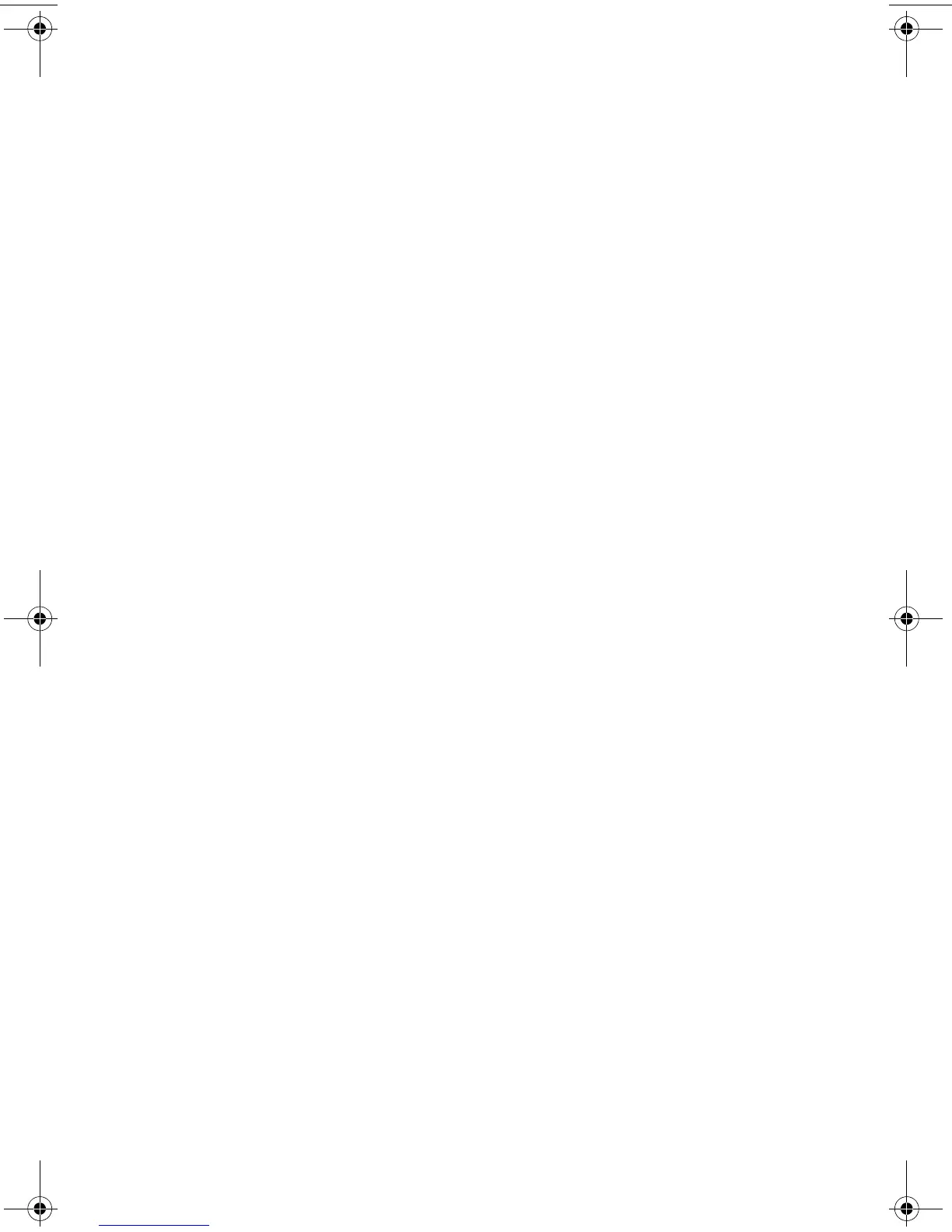Manual de instalaçãoii
Como acessar uma placa de gerenciamento
de rede configurada . . . . . . . . . . . . . . . . . . . . . . . . 17
Visão geral 17
Interface da Web 17
Telnet e SSH 18
SNMP (Simple Network Management Protocol - Protocolo
simples de gerenciamento de rede) 19
FTP e SCP 19
Gerencie a segurança do sistema 20
Como instalar várias placas de gerenciamento . . . . . . . . . . . . 21
Visão geral 21
Antes de começar 21
Dois modelos de chassi de expansão 21
Instalação das placas em um chassi de expansão 22
Instale as placas nos chassis de expansão de forma serial 22
Instalação de placas em um no-break Symmetra UPS 22
Especificações . . . . . . . . . . . . . . . . . . . . . . . . . . . . . . . . . . . . . . . 24
DMP IM 990-3404 PB.book Page ii Thursday, January 22, 2009 9:58 AM