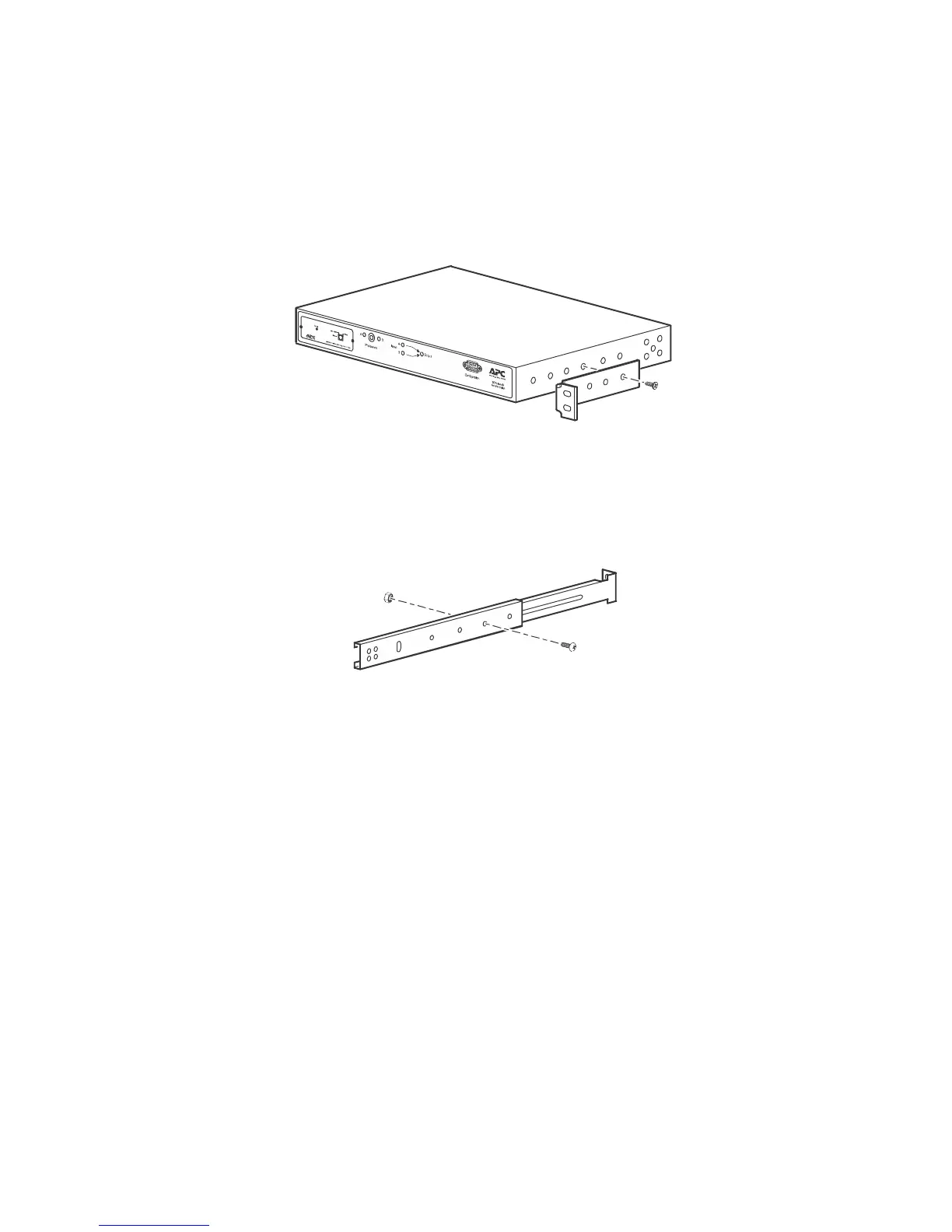3Automatic Transfer Switch Installation and Quick Start
Installation
Attach mounting brackets
Attach the left and right mounting brackets to the unit, using two flat-head, Phillips screws (provided) for
each bracket.
Note: Place the brackets flush with the front of the rack to leave room for routing cables.
Disassemble the adjustable brackets
The adjustable brackets are necessary only if you are using a four-post enclosure or rack. If you are using
a two-post rack, the Automatic Transfer Switch is supported by the mounting brackets alone.
1. Disassemble each adjustable bracket by removing the slide screw and nut.
2. Set the screws, nuts, and adjustable bracket segments aside.
mph0014a
