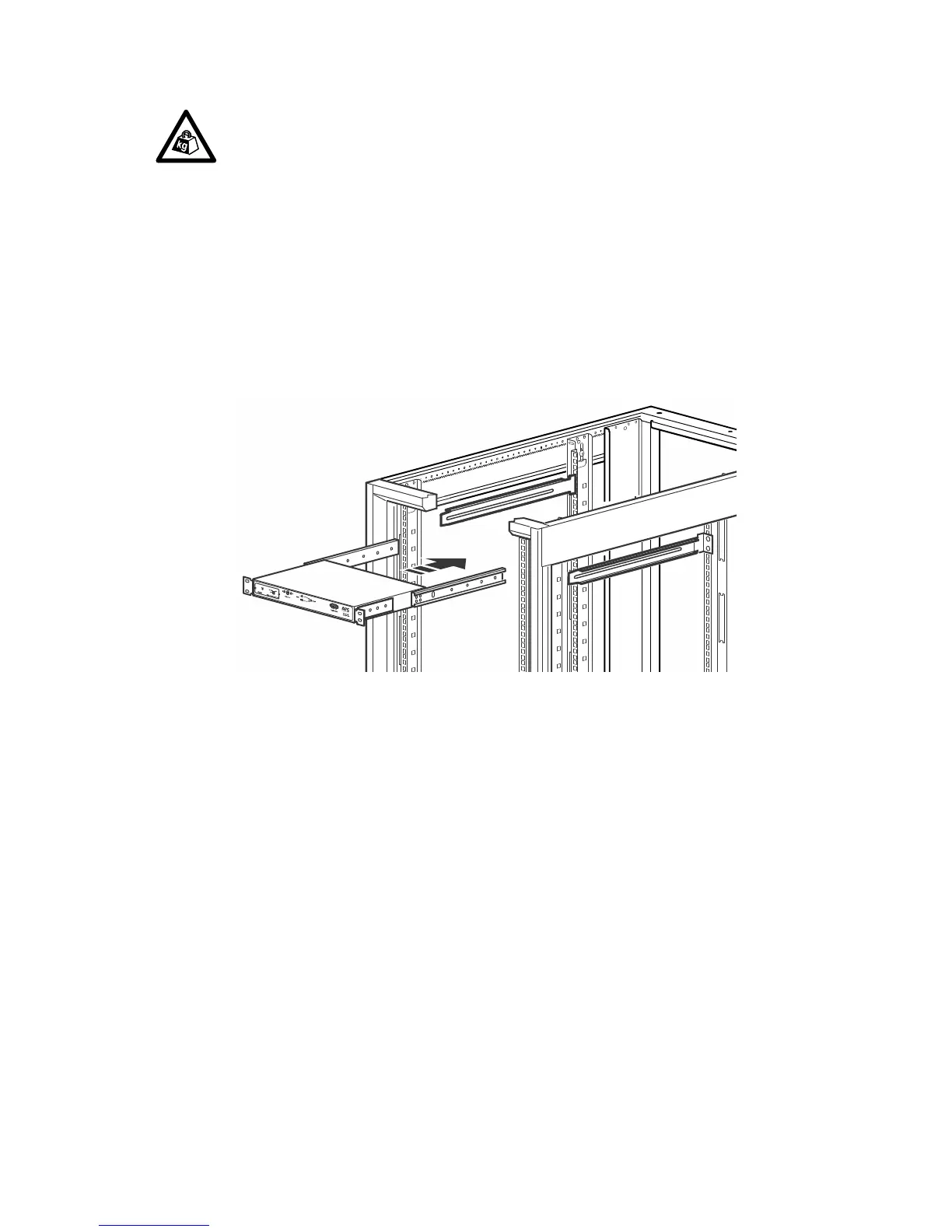5Automatic Transfer Switch Installation and Quick Start
Mount the Automatic Transfer Switch in the enclosure
Heavy: Two people should perform this procedure.
1. Position the Automatic Transfer Switch in front of the mounted rear adjustable bracket segments.
2. Align the front and rear adjustable bracket segments, and slide the front segments onto the rear
segments.
3. Align the mounting brackets on the switch with the enclosures front vertical mounting rails and
insert cage nuts (provided) in the appropriate holes on the front vertical mounting rails.
4. Insert and tighten the mounting screws (provided).
5. Insert slide screws and nuts (removed previously) into each adjustable bracket, and tighten them
to secure the positions of the adjustable brackets.
