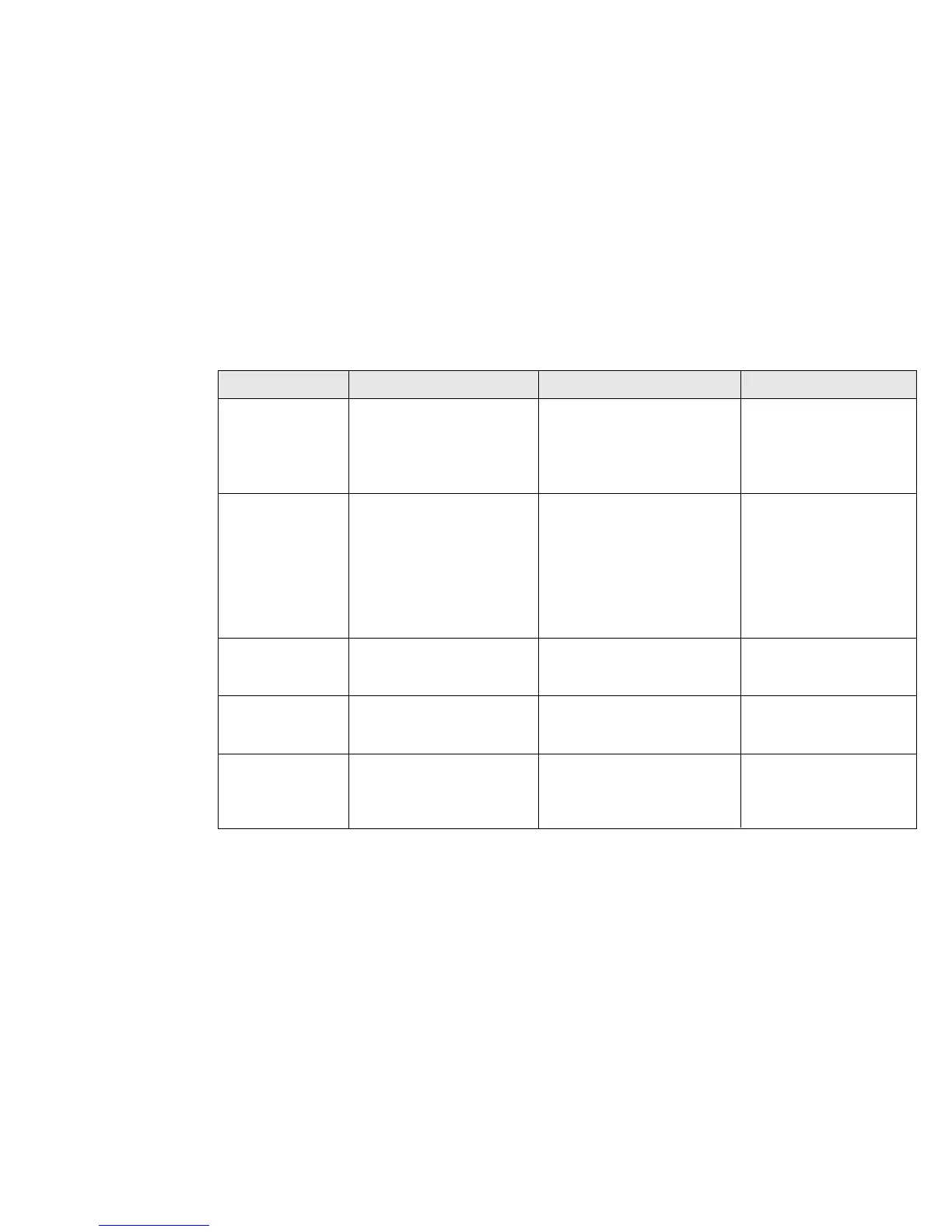34003641EN/AF - Page 13
Functions
Access control
Email notification
Environment
Time
Serial link
Parameters
◗ Manager Login
◗ Password
◗ Current community read-only
◗ Current community read/write
◗ Trap Port Number
◗ Recipients
◗ Logs attached files
◗ Sender
◗ Subject
◗ Text
◗ Evenement table
◗ Temperature unit
◗ Temperature threshold
◗ Humidity threshold
◗ Setting time
◗ Time zone
◗ Daylight Saving Time
◗ Speed
◗ Data bits
◗ Stop bit
◗ Parity
Default values
◗ MGEUPS
◗ MGEUPS
◗ public
◗ public
◗ 162
◗ recipientx@domain.com
◗ None
◗ ups@domain.com
◗ APC by Schneider Electric
◗ None
◗ UPS fault / UPS Off sequence
in progress
◗ Celsius
◗ 40°C max. / 5°C min.
◗ 90% max. / 5% min.
◗ Set manually
◗ GMT-05 Eastern Time
◗ OFF
◗ 9600 bauds
◗ 8
◗ 1
◗ None
Possible values
◗ 10 characters max.
◗ 10 characters max.
◗ 31 characters max.
◗ 31 characters max.
◗ (free)
◗ 4 recipients max.
◗ Measures / Events /
System / Environment logs
◗ 60 characters max.
◗ see configuration page
◗ 136 characters max.
◗ see configuration page
◗ Celsius / Fahrenheit
◗ 0 to 70°C
◗ 0 to 100%
◗ NTP Server / Computer
◗ (see list)
◗ ON / OFF
◗ (not authorized)
◗ (not authorized)
◗ (not authorized)
◗ (not authorized)
Remarks. Same password must be used to modify those parameters via internet browser, serial link or Telnet.
1. Presentation