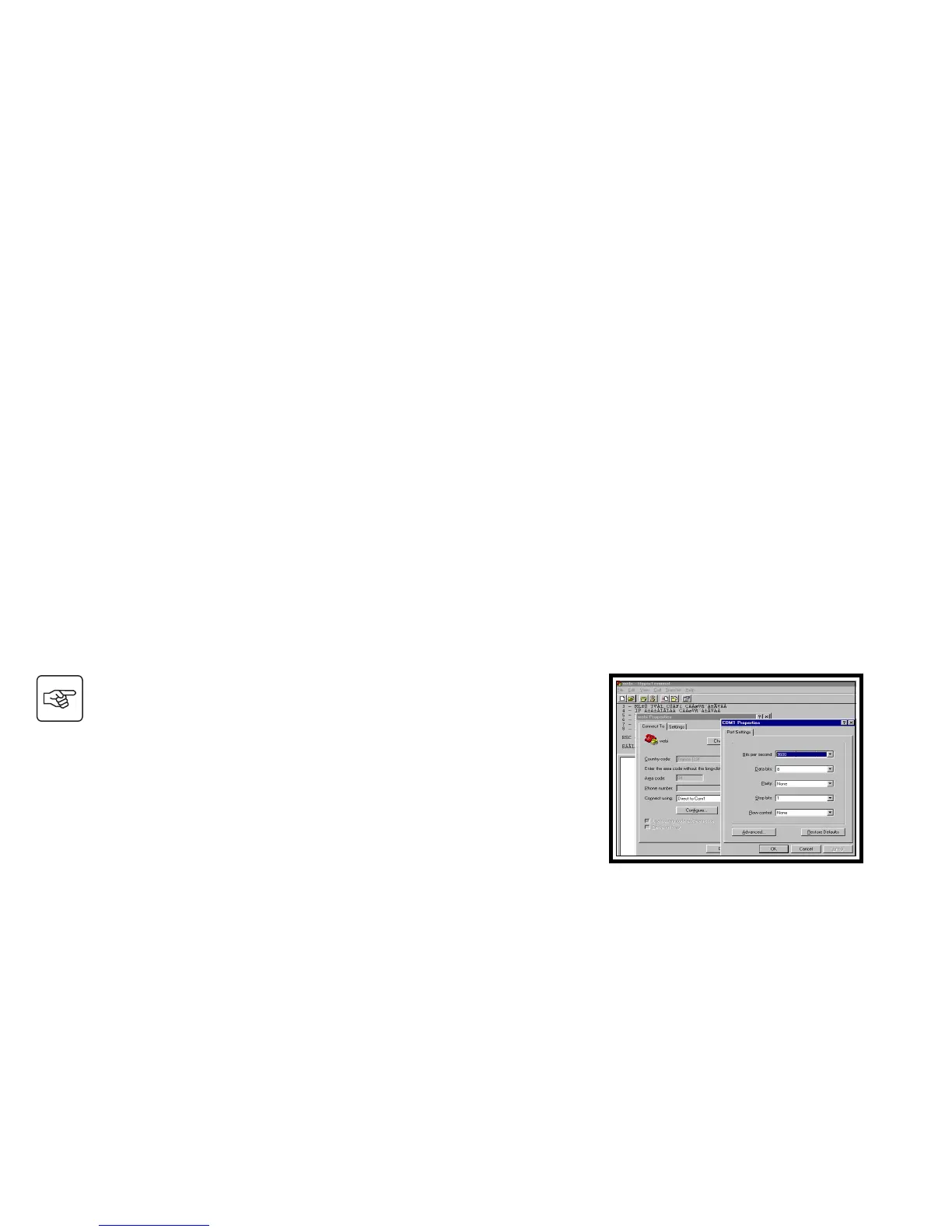Page 18 - 34003641EN/AF
3.1 Default IP address
The Network Management Card comes with a default IP address. This address is derived from the MAC address on the
label on the front of the card.
The format of the MAC address is 00 E0 D8 LL MM NN, where:
◗ 00 E0 D8 is the manufacturer code in hexadecimal format,
◗ LL MM NN is the serial number of the card in hexadecimal format.
The default IP address of the card is made up of four bytes of which the last two are derived from the MAC address.
The format of the IP address is 172.17.xxx.yyy, where:
◗ 172.17 is a fixed value,
◗ xxx is the decimal value of the MM byte,
◗ yyy is the decimal value of the NN byte.
For example, for a MAC address 00 E0 D8 04 0A 15, the corresponding default IP address is 172.17.10.21.
3. Configuration
3.2 Parameter settings
Via the serial link
◗ Run Hyper Terminal on a PC running Windows (9x, Me, NT4.0, 2000 or
higher).
◗ Connect the card to the PC using the cable supplied.
◗ Set up the terminal with the following communication parameters:
◗◗ 9600 bauds. ◗◗ 8 data bits.
◗◗ 1 stop bit. ◗◗ no parity.
◗◗ no flow control.
◗◗ ASCII: "echo typed characters locally" option disabled.
◗ Press the Carriage return key. The configuration menu is displayed.
◗ Enter the password (MGEUPS by default).
◗ The main menu is displayed.
◗ Select one of the items in the configuration menu.
