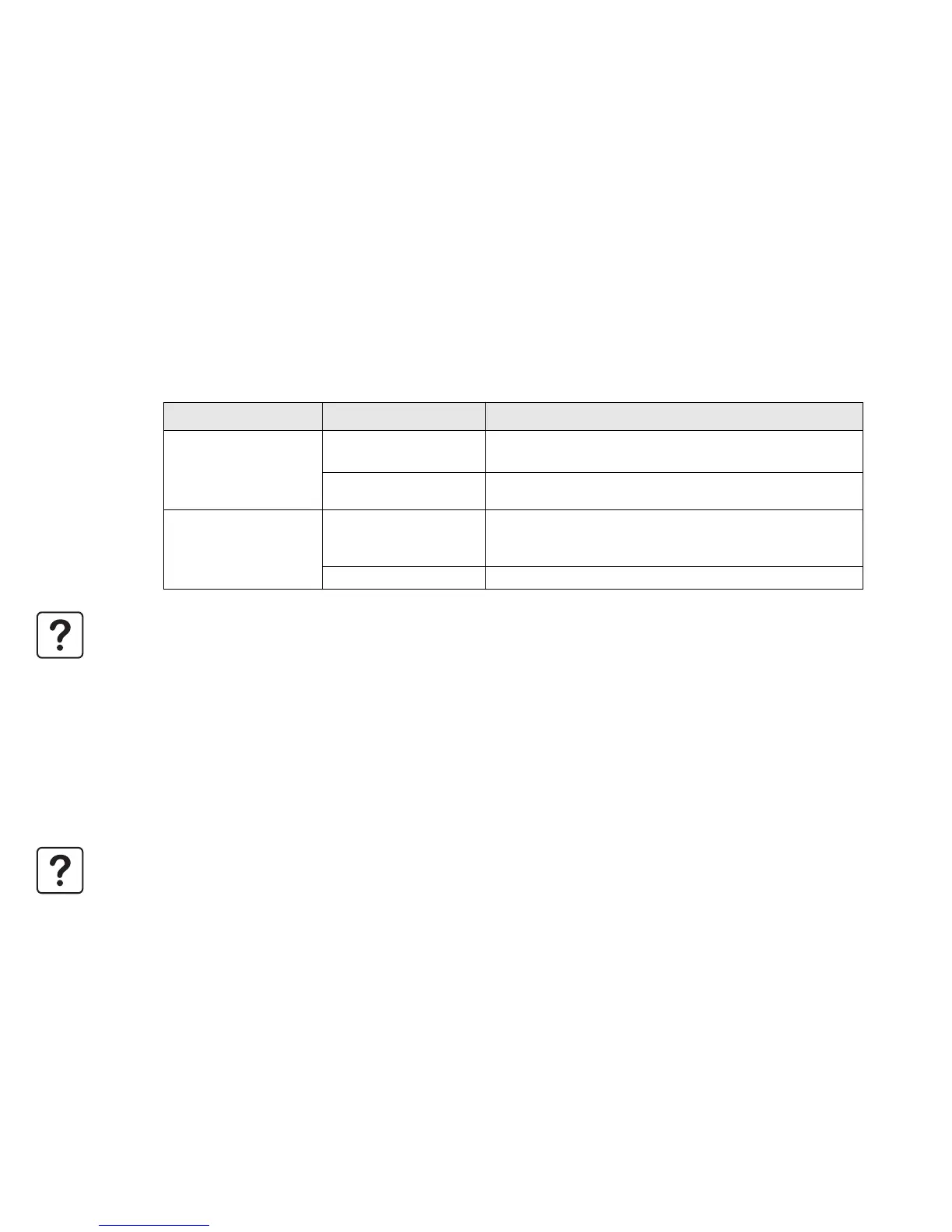Page 20 - 34003641EN/AF
3. Configuration
Important. As long as the card is not connected to the network, it continuously attempts to make connection.
Once the connection has been established, the operational mode presented in the table above becomes effective.
The table below presents the initialisation mode for the network parameters:
Via the serial link or Telnet
◗ Select the "Agent configuration" command by entering 1.
◗ Select the item numbers and modify all the IP parameters (address, mask, gateway).
◗ Once all the modifications have been made, exit following the instructions on the screen.
Network configuration
BOOTP/DHCP server
installed
No server available
Mode sélectionné
◗ BOOTP/DHCP enabled
◗ BOOTP/DHCP disabled
◗ BOOTP/DHCP enabled
◗ BOOTP/DHCP disabled
Fonctionnement
◗ Reception and use of the network parameters sent by the
server (10s max.).
◗ Use of manual settings.
◗ Attempt to connect to a BOOTP/DHCP server for ten seconds,
then use settings saved during previous connection or default IP
address.
◗ Use of manual settings.
Via a browser
◗ Select the "IP network" command in the configuration menu.
◗ Modify all the IP parameters (address, mask, gateway).
◗ Click the "Save changes" button.
◗ Enter the user name (MGEUPS by default) and the password (MGEUPS by default).
Important. The modifications of the network parameters are taken into account when the card is restarted.
