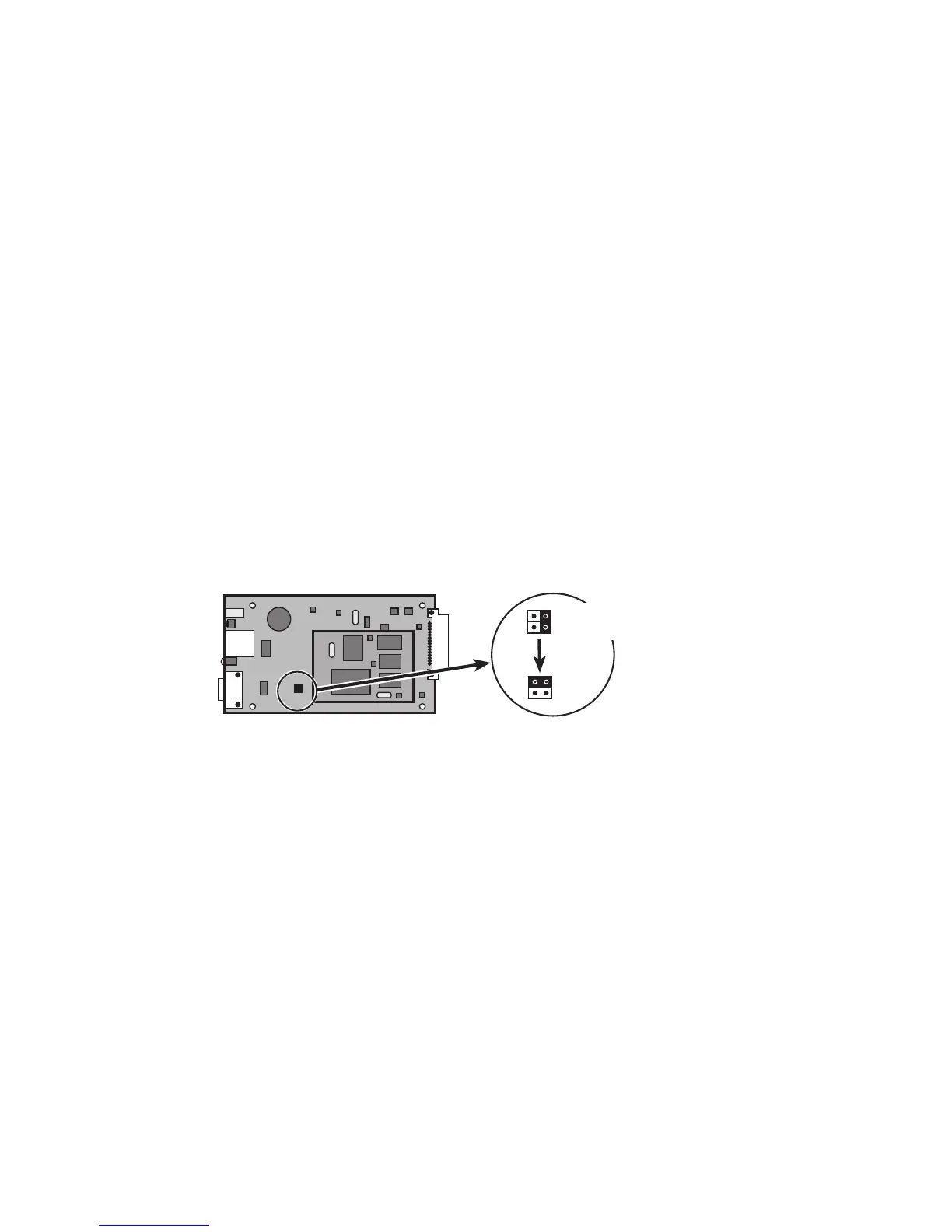34003641EN/AF - Page 23
JP1
2
4
1
3
1
2
3
4
3. Configuration
3.6 Restoring the default password
If you loose your password, to restore the default one MGEUPS, you must perform following steps:
◗ Pull out the card from the UPS or STS slot.
◗ Move jumper as shown below.
◗ Insert the card inside the UPS or STS slot and wait for 30 seconds.
◗ Pull out the card from the UPS or STS slot again.
◗ Move jumper to the original position shown below.
◗ Insert the card inside the UPS or STS slot, secure it, and wait for 30 seconds
◗ Password is now reset to MGEUPS. You can customise it again.
Original
position
Remark. When the jumper is not returned
to its original position, MGEUPS
password is restored every time the card
is restarted.