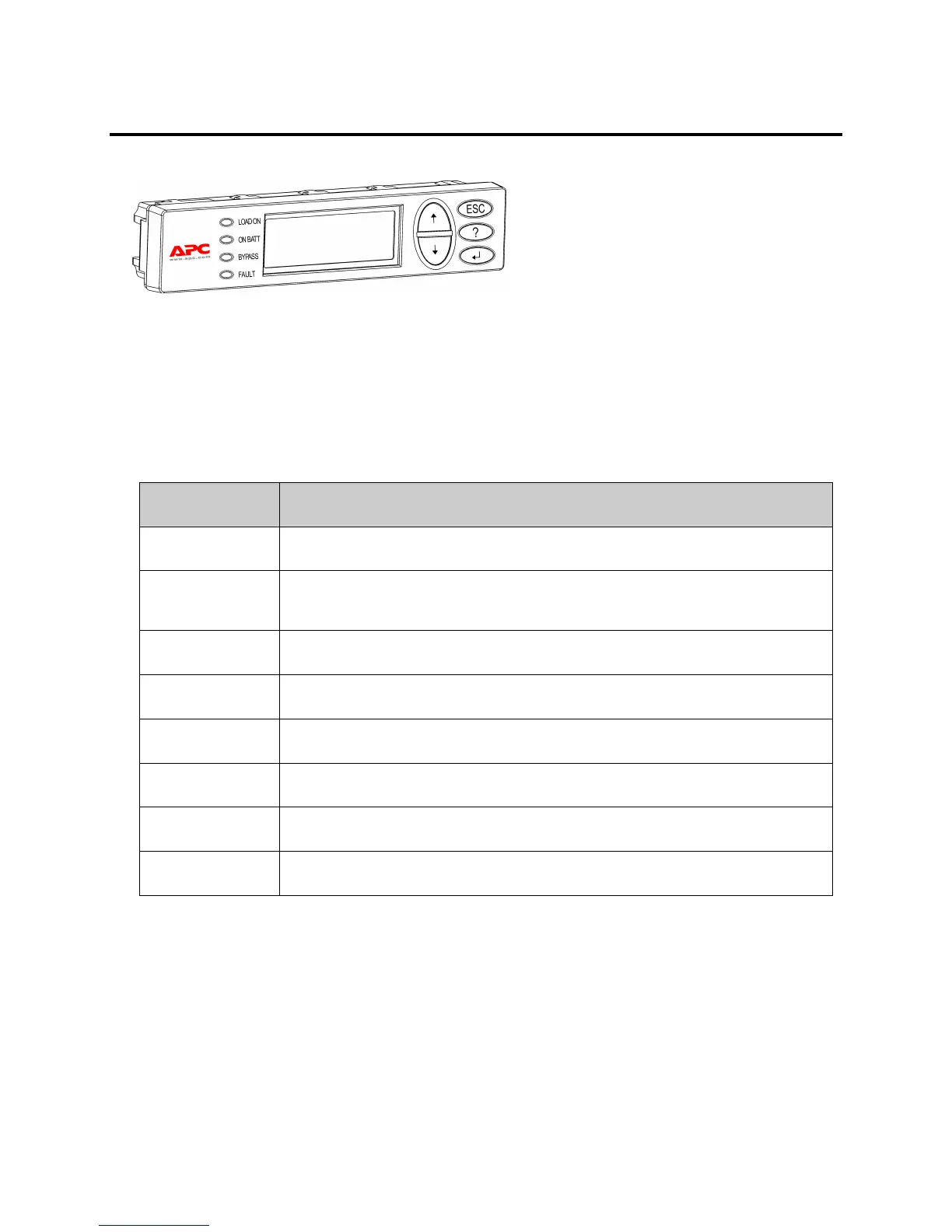CHAPTER 1: OVERVIEW
1
PowerView
Figure 1: Typical PowerView Display
This manual contains information on how
to operate the UPS using the PowerView
user interface.
PowerView provides the ability to control,
configure, and monitor the UPS.
Navigation
Eight (8) PowerView Display menus allow you to perform functions and commands.
Menu Description
Control Provides power control commands, such as Load ON and Load OFF.
Status Displays information regarding load, battery and power modules, voltage and
electrical current.
Setup Allows the user to customize the UPS functionality.
Accessories Allows monitoring of installed APC accessories, if they are present.
Logging Provides ability to log system events.
Display Allows configuration of PowerView display settings.
Diagnostics Provides detailed information useful in troubleshooting the system.
Help Provides access to help information.