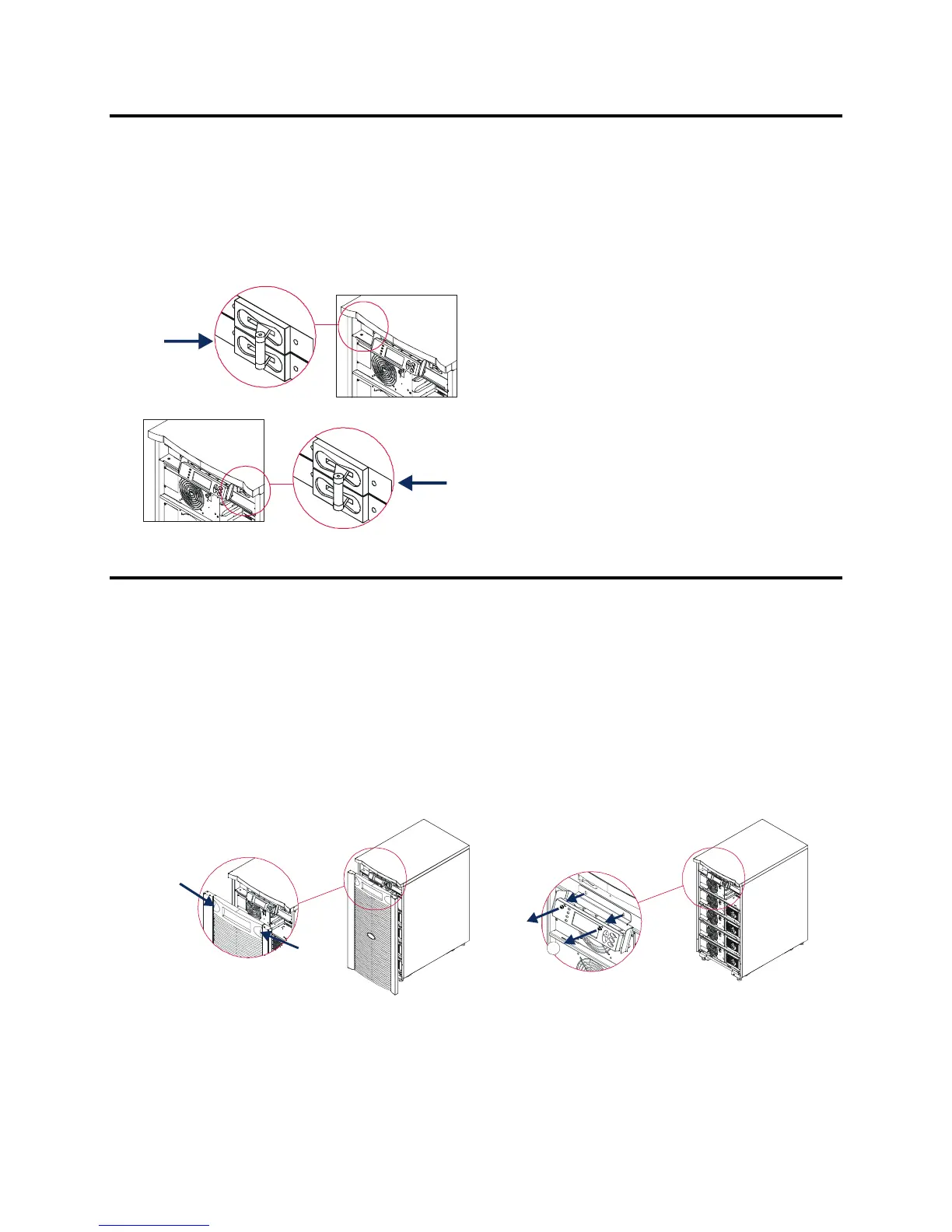C
HAPTER
3: M
ENU
C
OMMANDS
7
Bypass Operation (continued)
Maintenance Bypass Procedure:
The UPS Maintenance Bypass switch is also used to supply power to the load.
This procedure is done when you want to manually bypass the UPS to directly supply power to the load
while the input circuit breaker is turned ON
Follow the steps below to directly connect the output of the UPS to the branch circuit (mains) using the
maintenance bypass operation.
1. Ensure that the input circuit breaker
is
turned ON.
2. Turn ON the maintenance bypass switch
.
Language Setting
The factory default language of the user interface is English. You can change the language by downloading new
firmware into the PowerView. French, German, Italian, and Spanish are available on the enclosed CD.
Illustrations are representative. Your configuration may be different from the models shown in this procedure.
To change the user interface language, perform the following steps.
1. Grab onto the door tabs
and gently pull forward and then up to remove the door.
2. To remove the PowerView display; remove the screws
and display from the frame.