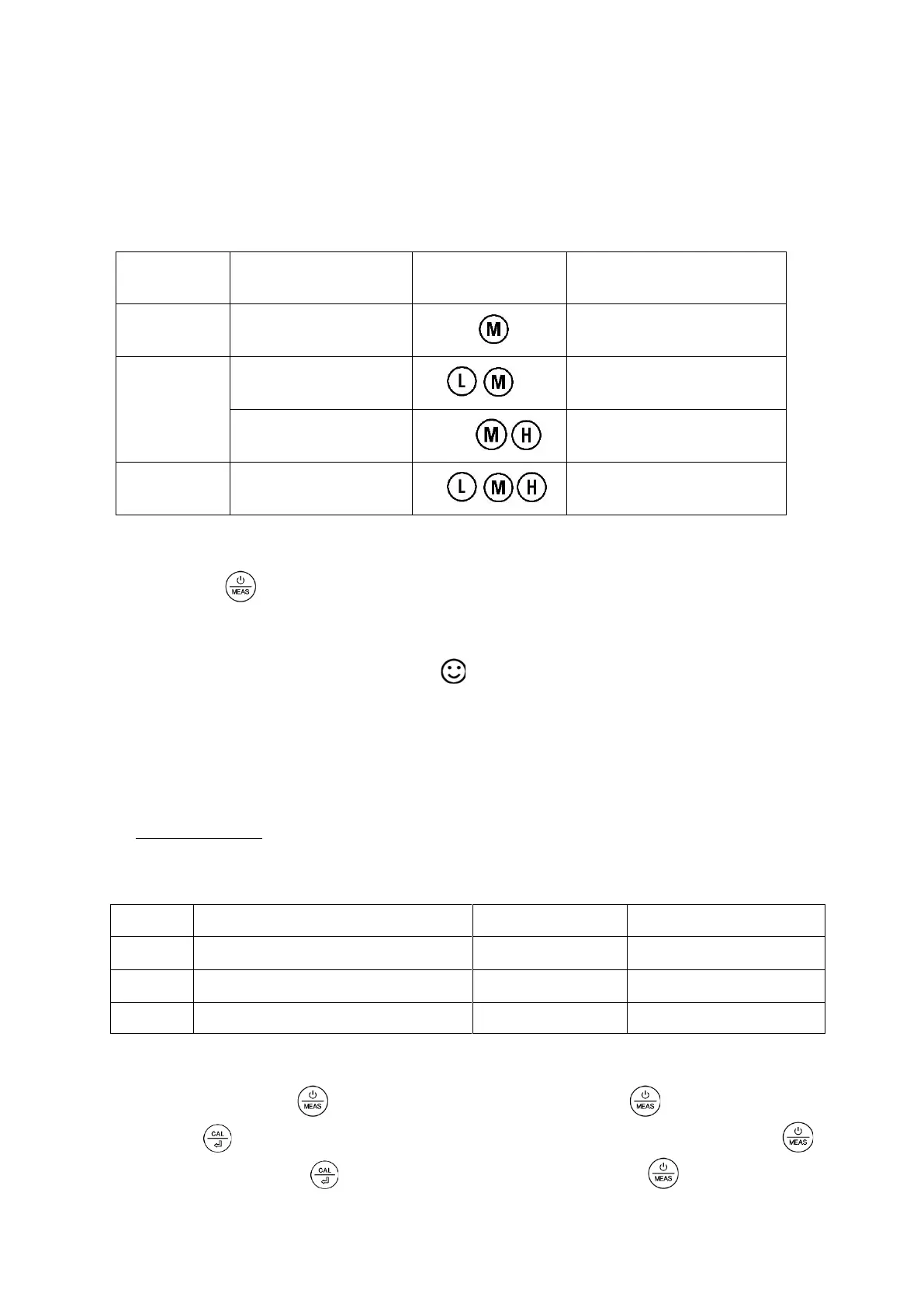d) Having good-quality standard calibration buffers ready is the foundation for reliable pH
measurement. The bottled buffers (50ml.) in the kit can be used for up to 10 times of calibration
(make sure they are tightly closed when not in use). After that, we recommend replacing them with
new ones to keep the accuracy.
e) Tester will automatically recognize pH buffer solution, users can choose calibration points: 1 point, 2
points, or 3 points. For details, please refer to the following table:
Required Accuracy ≥ 0.3 pH
7.00 pH, 4.00 pH
and 10.01 pH
5. Measurement
5.1. Short press to power on the tester. Remove the probe cap.
5.2. Rinse the probe in pure water. Then shake off excess water.
5.3. Fully submerge the probe into your sample solution at least 1 inch deep, then hold still. Record the
readings after the reading is fully stabilized ( comes up and stays on screen).
◆ Pure Water pH Measurement
When testing pure water like tap water, drinking water, RO water and distilled water, it will take longer for
the readings to get fully stabilized (typically 1-5 minutes). Please be patient. If still not working, add Apera
3M KCL (AI1107) to your pure water at the ratio of 1:1000 (e.g. 1 ml KCL to 1000 ml water) to accelerate
stabilization while minimizing pH change. If the accuracy is not meeting your requirement, please contact
us at info@aperainst.de to find the specialized meter designed for pure water pH test.
6. Parameter Setting
Parameter Setting Content
Back to factory default setting
Parameter Setting Tutorial
When turned off, long press to enter parameter settings → short press to switch P1-P2-P3
→ short press to select the parameter you want to change (parameter flicking) → short press
to make changes, short press to confirm parameter change → long press to go back to
measurement mode.
