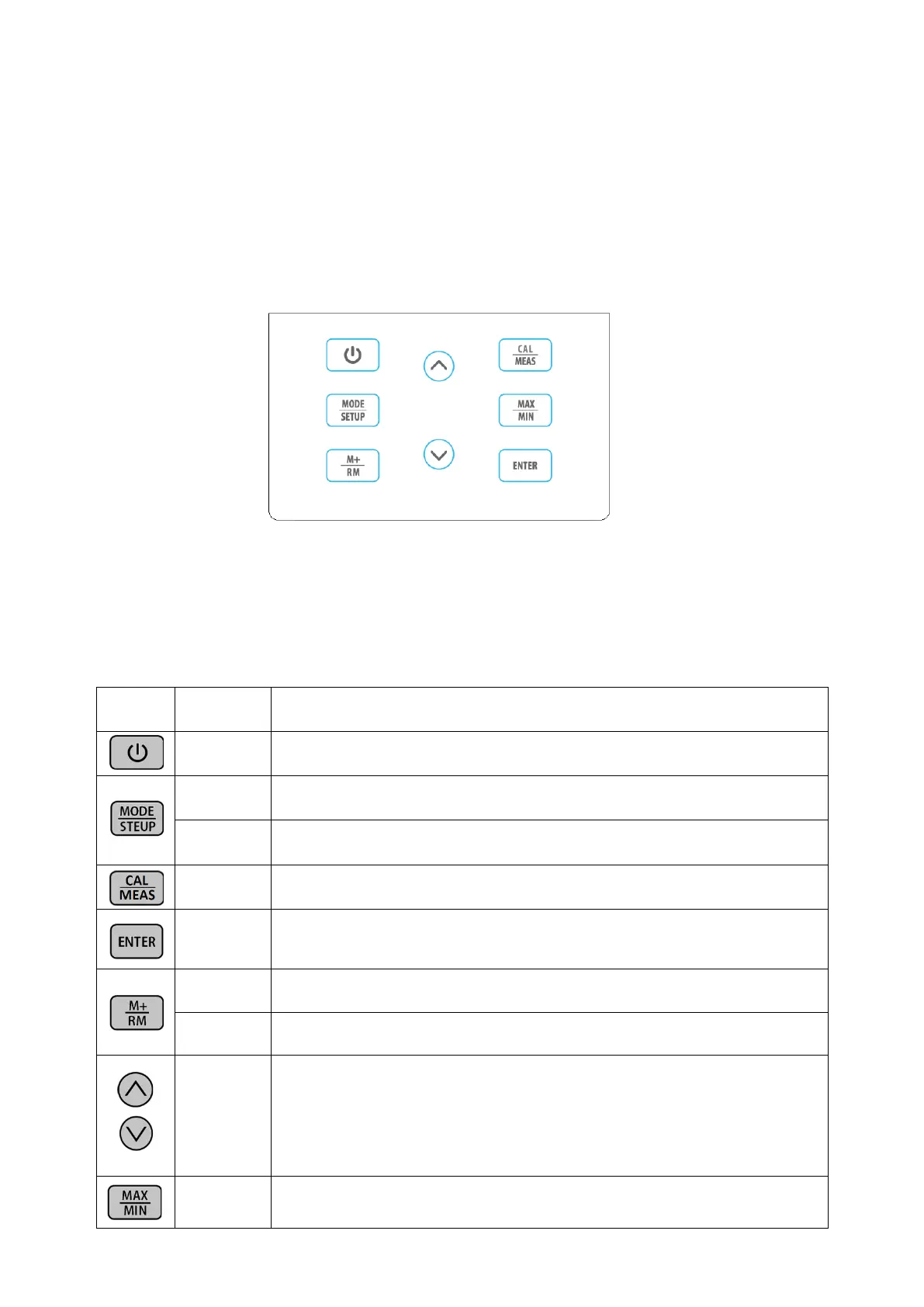(10) — Self-Diagnosis icons and numberings
(11) — Te m pe r a t u re co mp e n satio n mo d e i c ons — ATC: Auto Temperature Compensation; MTC: Manual
Tem p e ratu r e C om p e nsa t i o n
(12) — Completed calibration icons
(13) — Stable reading icon
(14) — Icons for maximum and minimum values
3.2 Keypad
3.2.1. Keypad operations
Short press ----- <1.5 seconds; Long press ----- >1.5 seconds.
3.2.2 For keypad operation, please see Table-1.
Table – 1 Keypad operations and descriptions
l Select measuring mode: Cond→TDS.
l Enter parameter setting:P1→P2→…P6.
l Enter Calibration mode
l Cancel any operation and go back to measurement mode
l In calibration mode, press to conduct calibration
l In parameter setting, press to confirm selection
l Recall stored measuring data
Short Press
or
Long Press
1. In manual temperature compensation mode, short press to change
temperature, long press to change quickly
2. In parameter setting mode, short press to change parameter and settings.
3. In recall mode, short press to change numberings, long press to change
quickly.
4. Buttons for max/min values (refere to section 3.6)