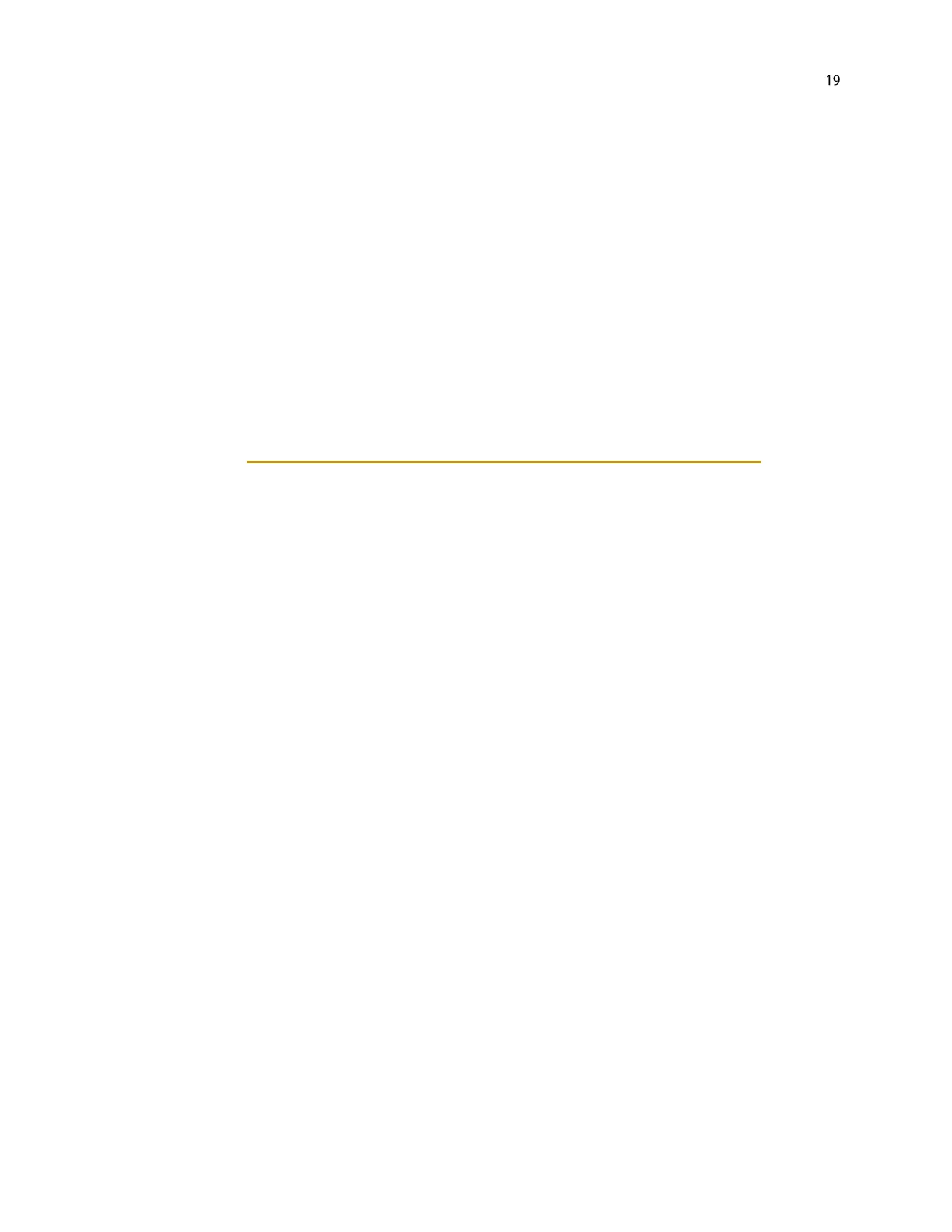Error Codes and Fixes
Error codes will appear in place of the real-time reading on the LCD display and will continue to flash until the
problem is corrected. Contact Apogee if the following fixes do not rectify the problem.
Err 1: battery voltage out of range. Fix: replace CR2320 battery and perform master reset.
Err 2: sensor voltage out of range. Fix: perform master reset.
Err 3: not calibrated. Fix: perform master reset.
Err 4: CPU voltage below minimum. Fix: replace CR2320 battery and perform master reset.
Modifying Cable Length
Although it is possible to splice additional cable to the separate sensor of the appropriate MQ model, note that the
cable wires are soldered directly into the circuit board of the meter. Care should be taken to remove the back
panel of the meter in order to access the board and splice on the additional cable, otherwise two splices would
need to be made between the meter and sensor head. See Apogee webpage for further details on how to extend
sensor cable length: (http://www.apogeeinstruments.com/how-to-make-a-weatherproof-cable-splice/).
