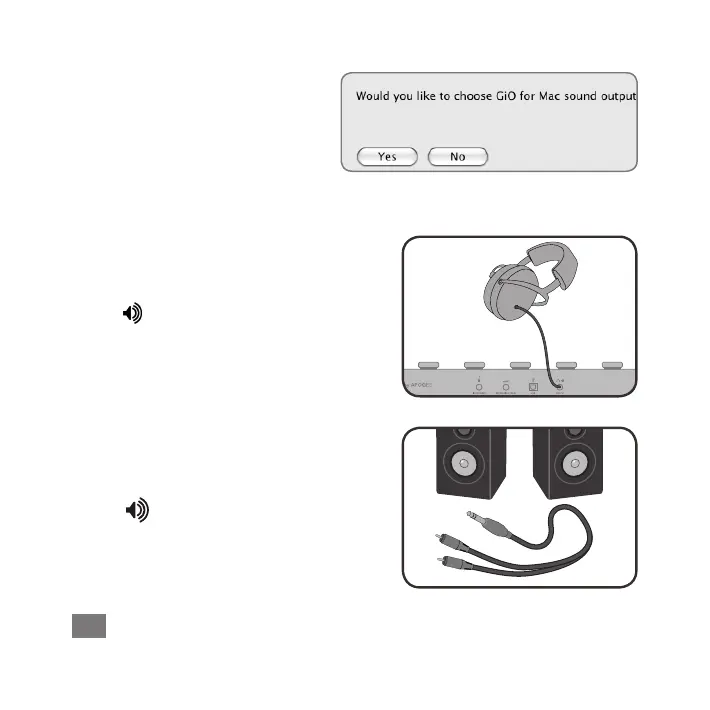Choose GiO for Mac Sound I/O
AfterconnectingGiOtoyourMac,a
dialogboxpromptsyoutochoose
GiOforMacsoundoutputand
input.ClickYes.
Connect Headphones or Speakers
ConnectheadphonestoGiO’sbackpanel
Outputjack.
Toconnectapairofpoweredspeakers
usingtheincluded1/4”TRStodualRCA
cable,connectthe1/4”TRSplugtoGiO’s
Output jack.Next,connectthewhite-
bandedRCAplugtotheleftspeakerand
thered-bandedRCAplugtotheright
speaker
GiO Quickstart Guide
6