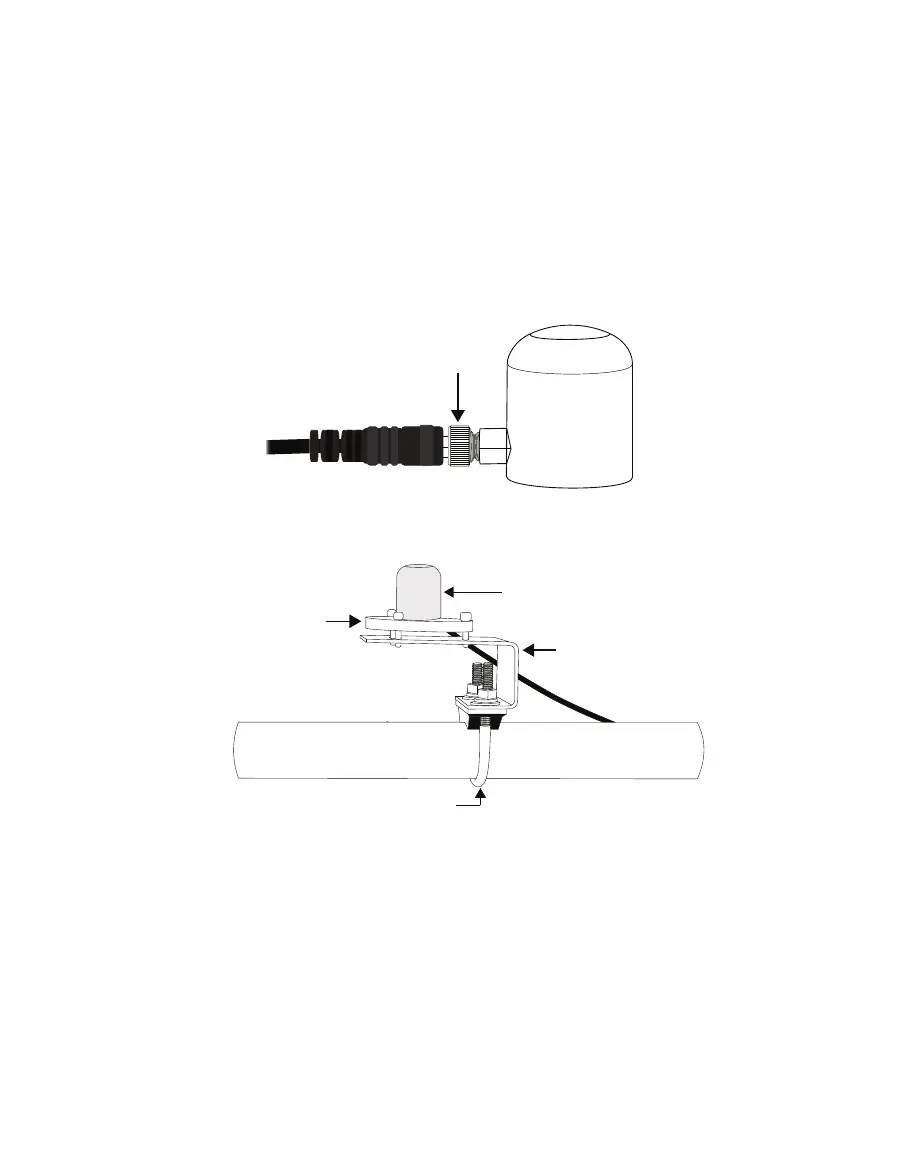4
USING APOGEE QUANTUM SENSORS WITH ZENTRA SYSTEM
2.1 SET UP MOUNTING ASSEMBLY
Apogee Quantum sensors must be level to accurately measure PPFD incident on a horizontal
surface. Each Apogee Quantum sensor purchased from METER comes with an AL-120 Solar
Mounting Bracket with Leveling Plate. The AL-120 can be mounted to either a horizontal or
vertical post, depending on which set of holes is used.
1. Align the cable M8 connector with the sensor M8 connector and seat connectors fully.
2. Tighten the cable screw to maximum hand-tight (
Figure1).
M8 connectors are easy to overtighten. Do not use pliers or other tools to tighten
thisconnector.
Cable screw
Figure1 Attach M8 connector
3. Mount the sensor to the leveling plate (Figure2) with the included nylon screw.
Mounting bracket
(AL-120)
Sensor
(SQ-521)
Leveling plate
Figure2 Apogee Quantum sensor mounting assembly
4. Attach the leveling plate to the mounting bracket using the three machine screws
included.
5. Attach the mounting bracket either to a horizontal arm (
Figure2) or vertical post using
the included U-bolt.
