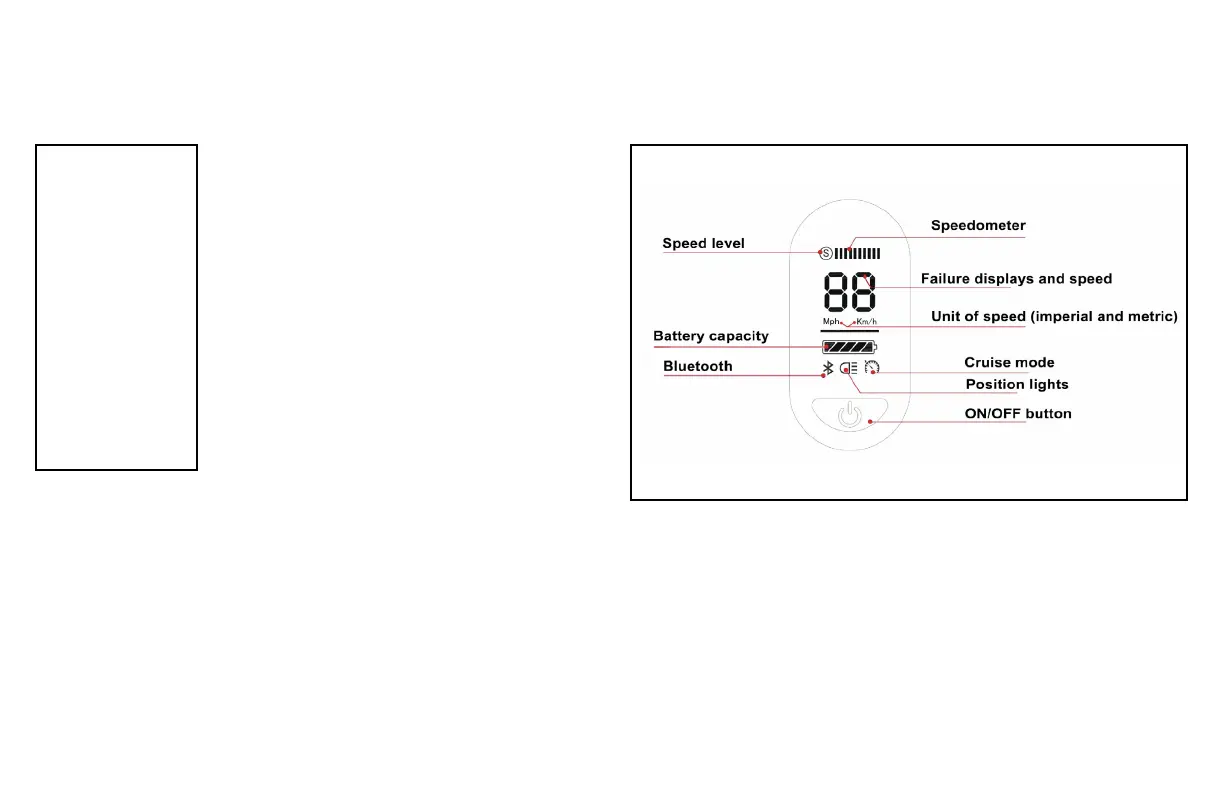28
DISPLAY
The display screen, located on the handlebar,
shows you the speed, the battery charge,
whether the front and rear lights are on as
well as any failure displays.
The scooter is controlled by an ON/OFF
button with multiple functions.
Long press (3 seconds):
Power on / Power off.
• Short press:
Change the speed level
º no colour level 1 - max speed = 6 km/h
º green S level 2 - max speed = 18 km/h
º red S level 3 - max speed = 25 km/h
(30 km/h max for the Pro)
• 2 successive short presses:
Switch the front and rear lights on/off.
• 3 successive short presses:
Activate / deactivate "Cruise" mode.
WARNING:
Incorrect assembly, mainte-
nance, or use of your Apollo
scooter can cause compo-
nent or performance failure,
loss of control, serious injury,
or death. Even if you’re an
experienced scooter rider,
you must read and under-
stand the entire manual and
any documentation provid-
ed for subcomponents or
accessories before riding.
If you are not sure you have
the experience, skills, and
tools to correctly perform all
assembly steps in the manual
and the assembly video at
apolloscooters.zendesk.
com, consult our support
team or a local electric
scooter shop.
WARNING: when there is only one battery
bar remaining, it is advisable to stop using the
scooter if possible and to recharge it in order
to prolong the lifespan of the battery, a deep
discharge will decrease the number of cycles
of the battery.
