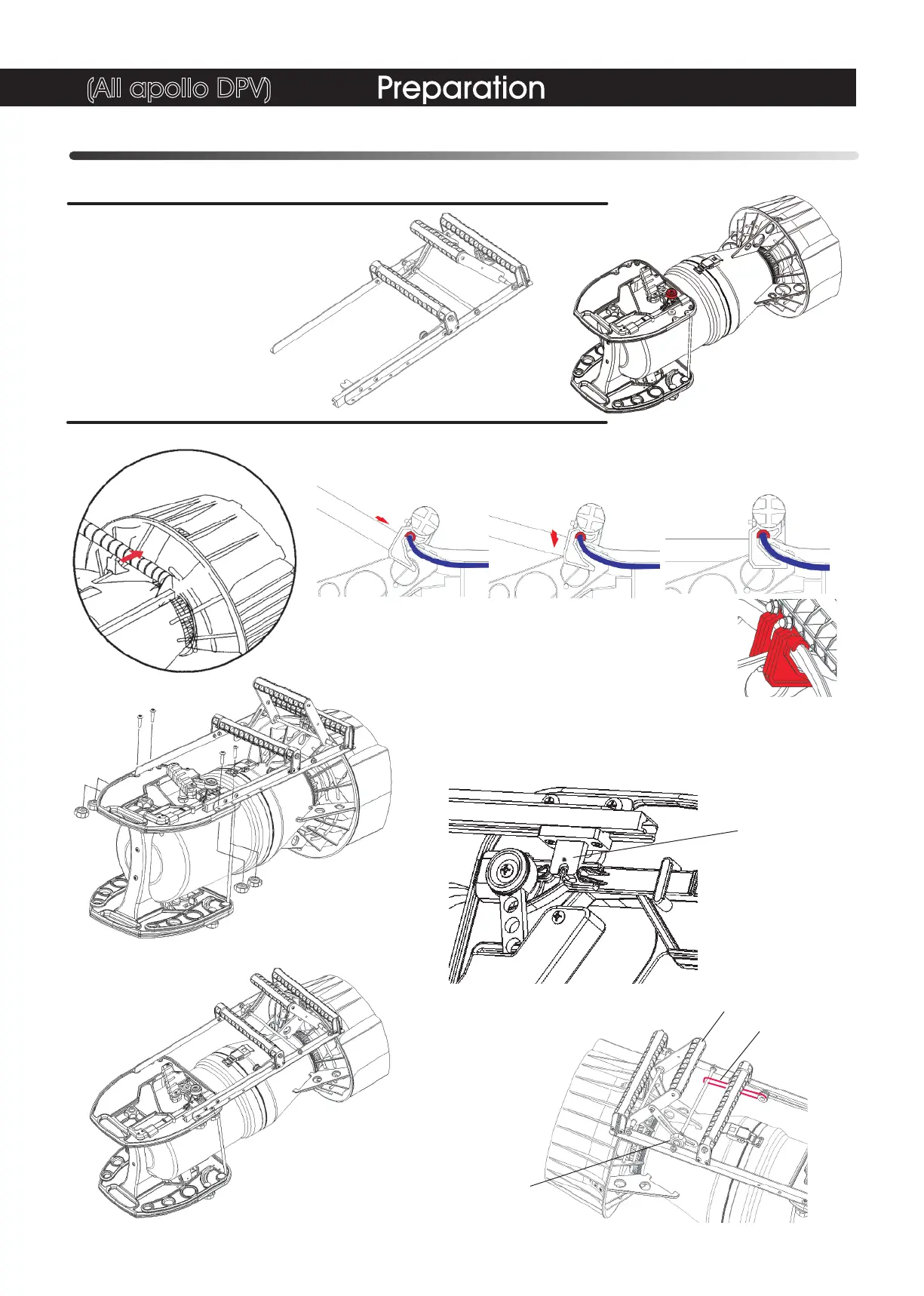14
Use Super Knob and M6 screw of the scooter
saddle.
1. Put the Stay of the Propeller Cover; place the Handle ASSY to the Propeller Cover.
Place the Handle ASSY well to put it in top
and bottom like above illustration.
2. Fix the Saddle ASSY and the Handle ASSY by the Super Knob.
Fit the Joint lever of the Handle ASSY into the Switch Cam to
operate the switch lever.
3. Confirm operation of the switch lever after completion.
(All apollo DPV)
■STEP1 Preparation for placement
Placement for the single hand unit
■STEP2 Placement to the body
Picture for avx
Fitting mark
Please insert into the propeller cover diagonally.
4. Adjust the position of upper handle depend on the thickness
of arm and usage.
Attached the rubber
band as shown in the
figure when using
the throttle auto
return function.
Upper handle
Knob for upper
handle adjusting
Rubber band
(Optional)