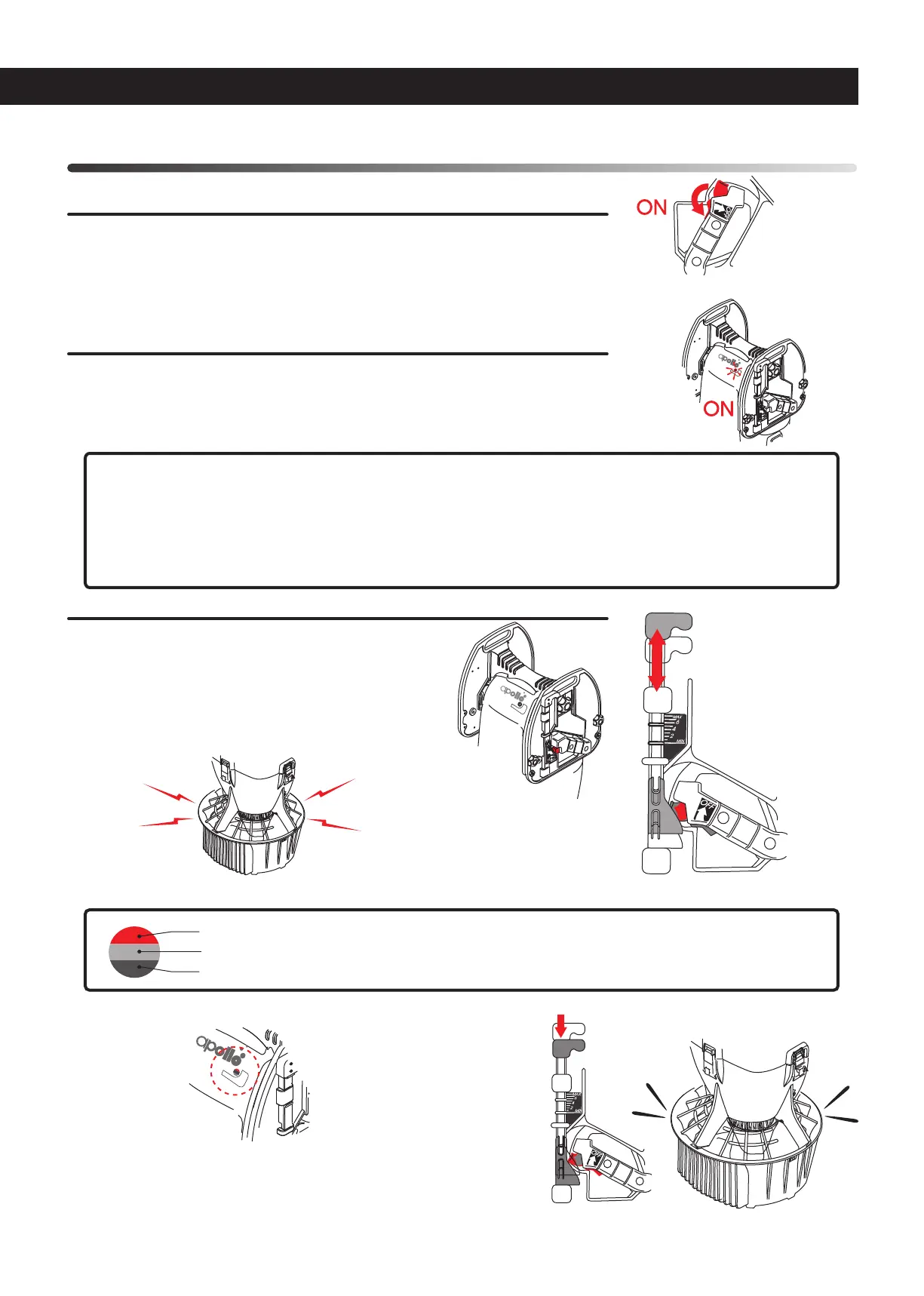① Check your surroundings.
Always confirm that nothing can obstruct or become entangled in the propeller.
② Place the scooter vertically on a level surface.
③ Turn on the main switch. It is located on the right hand grip.
① Push up the accelerator lever.
② Slowly push up and down on the accelerator lever.
③ Confirm rotational speed changes are occurring
with vertical motion.
④ Also, confirm the sound of propeller for check.
⑤ Check the battery indicator for battery condition with turning on the motor.
⑥ Take all pressure off the accelerator lever.
⑦ Confirm the rotation of the propeller has stopped completely.
● Confirm that all lights are illuminated. (i.e. Green, yellow, and red)
● It is necessary to synchronize the battery indicator for each type of battery (Lithium ion or LEAD-ACID /
Ni-MH) to ensure an accurate display of the remaining battery life. (Refer to STEP 2 on page 15)
● The display accuracy may be affected by an exhausted battery and ambient temperature.
Please refer to the battery indicator as a rough guide only.
Lights the Battery indicator
Push the accelerator
lever up and down.
All colors are tuned on after full charged, then changed
color with consumption.
About battery indicator
■STEP1 Turning on the main switch.
■STEP2 Checking the battery indicator light.
■STEP3 Operate the motor.
Check before use. (confirming operations)
Check the indicator
Check the noise
● Red : empty
● Yellow
● Blue : full
16
● If avx has any water leak trouble, even voltage is normal, only the red lamp lights, the motor does not rotate.
●In case of using Lead-Acid / Ni-MH battery, green LED does not
always turn on even if at full charge.
●Indicator operates following by battery voltage at propeller pitch 2 with full throttle.
Please note that it can not be measured accurately because the batter
y voltage is recovered
gradually when the motor Is stopped
.
