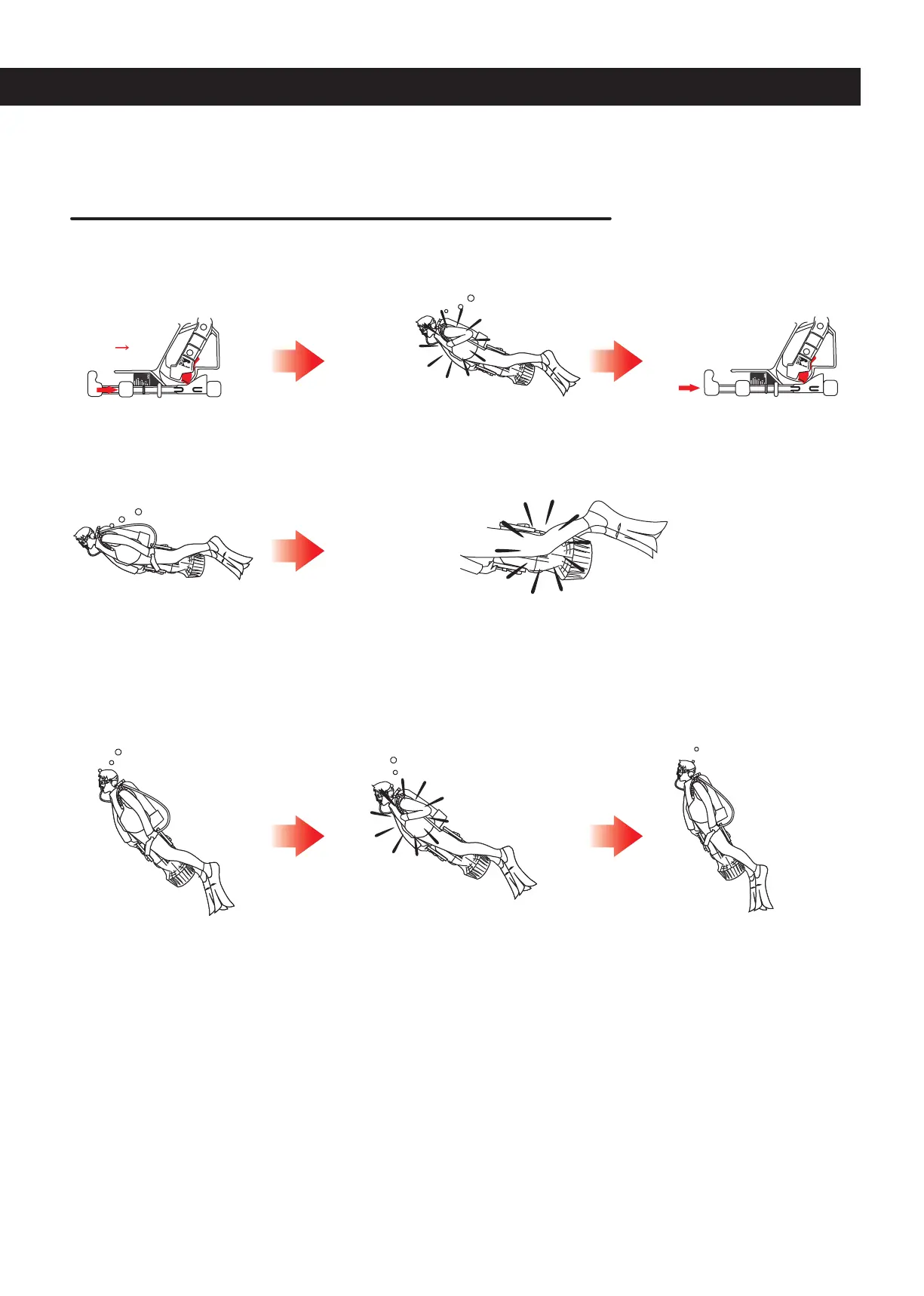Turn to Pitch 4 or 5
Hold the scooter with your hand Grip the scooter between your knees
Adjust buoyancy
Adjust buoyancyRise with scooter's weight Bring the body into an upright position
Turn to minimum speed
① Reduce speed by shifting the accelerator lever to the low-speed position.
② Once the speed is reduced and the weight of the scooter can be felt, adjust buoyancy.
③ Using the same hand that moved the accelerator lever, take hold of the grip on the saddle unit. Hold the
scooter with your hand and also grip it between your knees.
④ After the scooter stops, maintain left and right balance and go into hovering mode.
Do this by adjusting buoyancy once again while allowing the weight of the scooter to bring the body into an
upright position.
Repeating steps 1 and 2 will reduce the amount of buoyancy shift that occurs at the point in which the scooter
reaches a complete stop, making for easier maneuvering.
■ Moving to hovering mode.
SPEED 4~5
26