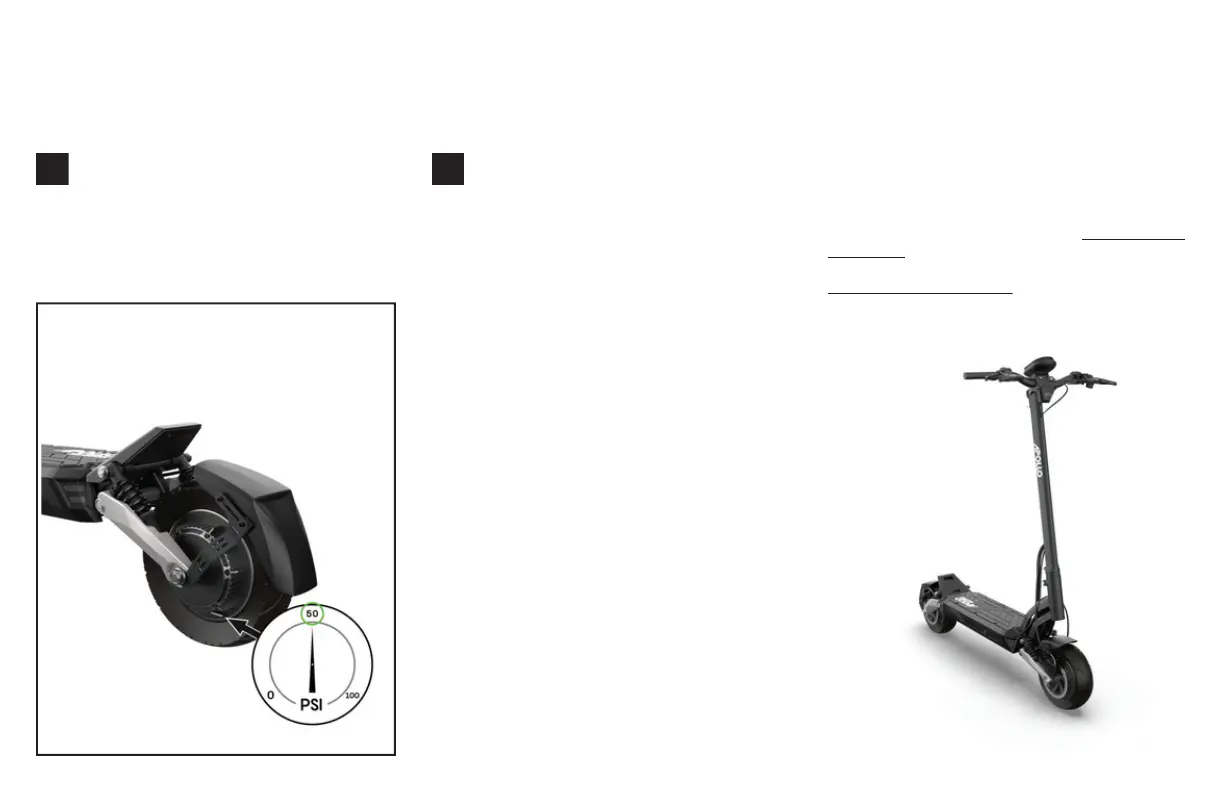Inflate or deflate the tire as needed until the
pressure is 50PSI. Repeat the step with the rear
tire.
Congratulations, you have successfully set up your
new Apollo Phantom V3.
If you experience difficulties with the setup at any
step, please refer to our help centre at apolloscooters.
co/support for a video walkthrough of the process.
Alternatively, you can contact our support team at
support@apolloscooters.co for assistance.
9
5
Next, grab an air pump and locate the air valve
on the front tire. Remove the safety cap and
attach the pump tube to the tire valve. Turn on the air
pump and read the PSI measure - the ideal tire pres-
sure for the Phantom V3 is 50PSI.
4