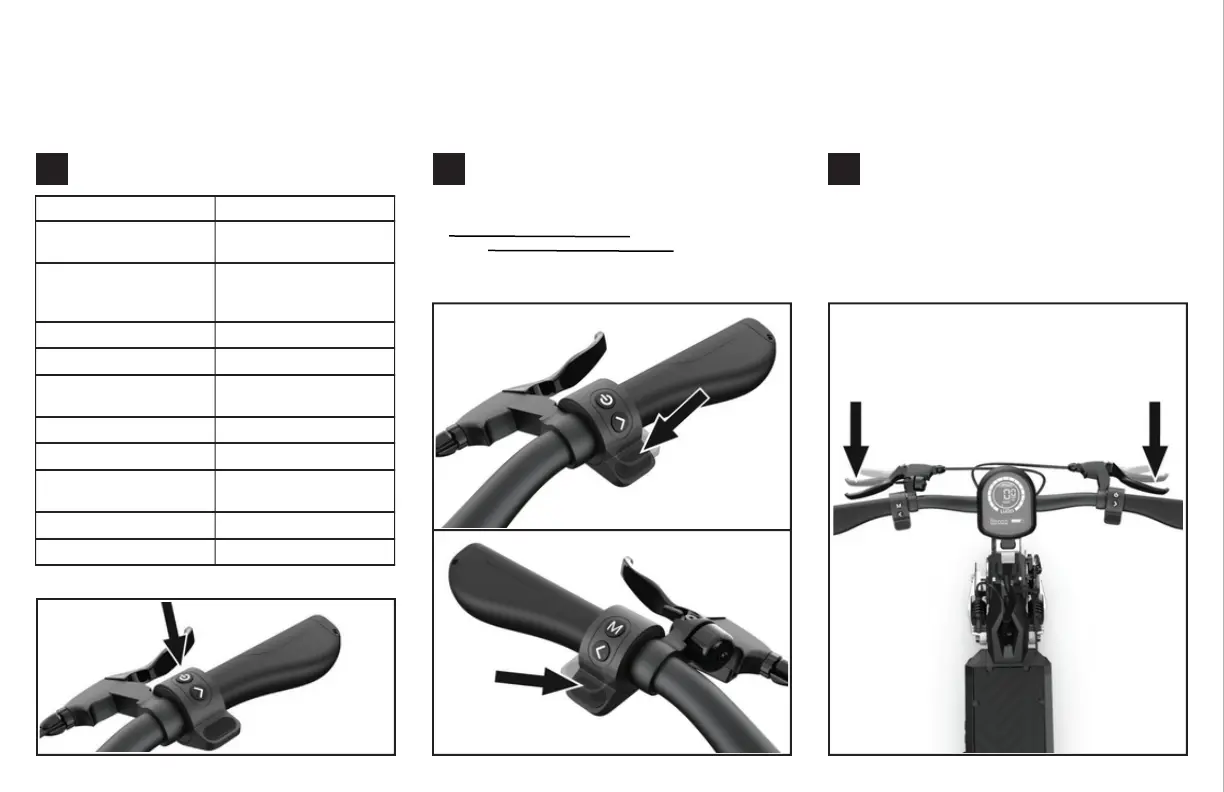2
Push on the thumb throttle on the right hand
side of your handlebar. This should make the
wheel begin to spin. If your wheel doesn't begin
spinning, contact us immediately via our help centre
at apolloscooters.co/support or contact our support
team at support@apolloscooters.co.
8
TESTING
1
Act ion Result
1x quick power button
4x quick power button
Long press on the power
button
Turn ON scooter
Turn OFF scooter
Turns ON left signal light
To perform the test, place your scooter above ground, in a position
where the wheels are not touching any surface. This will allow you
to test the acceleration and brakes without getting on your scooter.
Now test your brakes - Hold the throttle on the
right side of your handlebar for 5 seconds, then
release and slam both brakes at the same time. The
wheel should stop immediately.
3
2x quick power button
3x quick power button
5x quick power button
Headlight ON/OFF
Switch between Ludo/ non
Ludo
Park mode ON/OFF
Cruise control ON/OFF
Switch between mode
Cycles through time, trip,
ODO, Voltage, Remaining Km
Turns ON right signal light
1
1x Mode button
Long press on the power
button (Scooter must be
completely still)
Left signal light button
Right signal light button