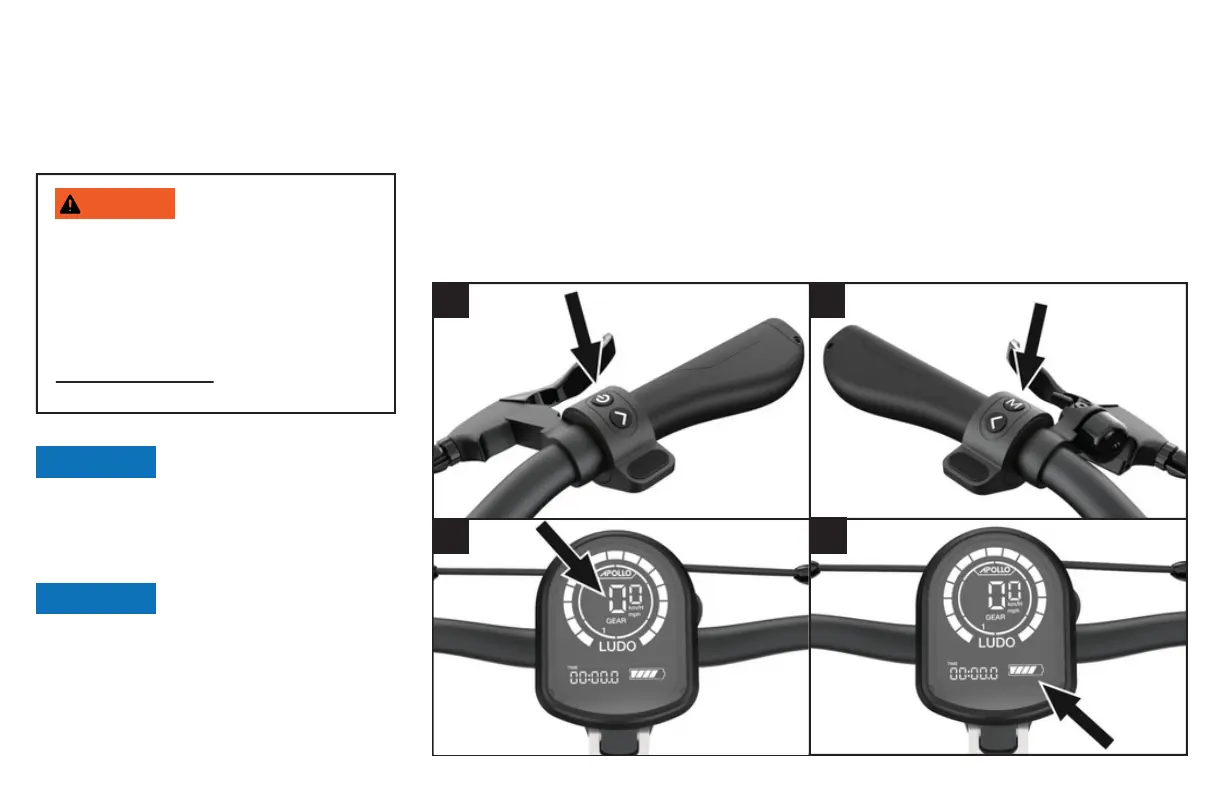1
15
DISPLAY
The display screen, located on handlebars, shows you the speed, speed units, the battery
charge, selected gear, and any failure displays.
While riding you may notice an occasional beeping noise.
It has been programed to indicate when you go are riding
above the speed of the gear selected.
Improper assembly of your Apollo scooter can cause
component or performance failure resulting in loss
of control, serious injury, or death. In the event of a
malfunction or any damage to any of the components
during set up of your scooter, please discontinue set
up immediately, do not ride the scooter, and contact
our support team through our help desk apollo-
scooters.co/support. If you are not sure you have the
experience, skills, and tools to correctly perform all
assembly steps in the manual and the assembly video at
apolloscooters.co/support, consult our support team
or a local electric scooter shop.
When there is only one battery bar remaining, it is advisable
to stop using the scooter if possible and to recharge it in order
to prolong the lifespan of the battery, a deep discharge will
decrease the lifespan of the battery.
3
2
4
NOTICE
NOTICE
WARNING