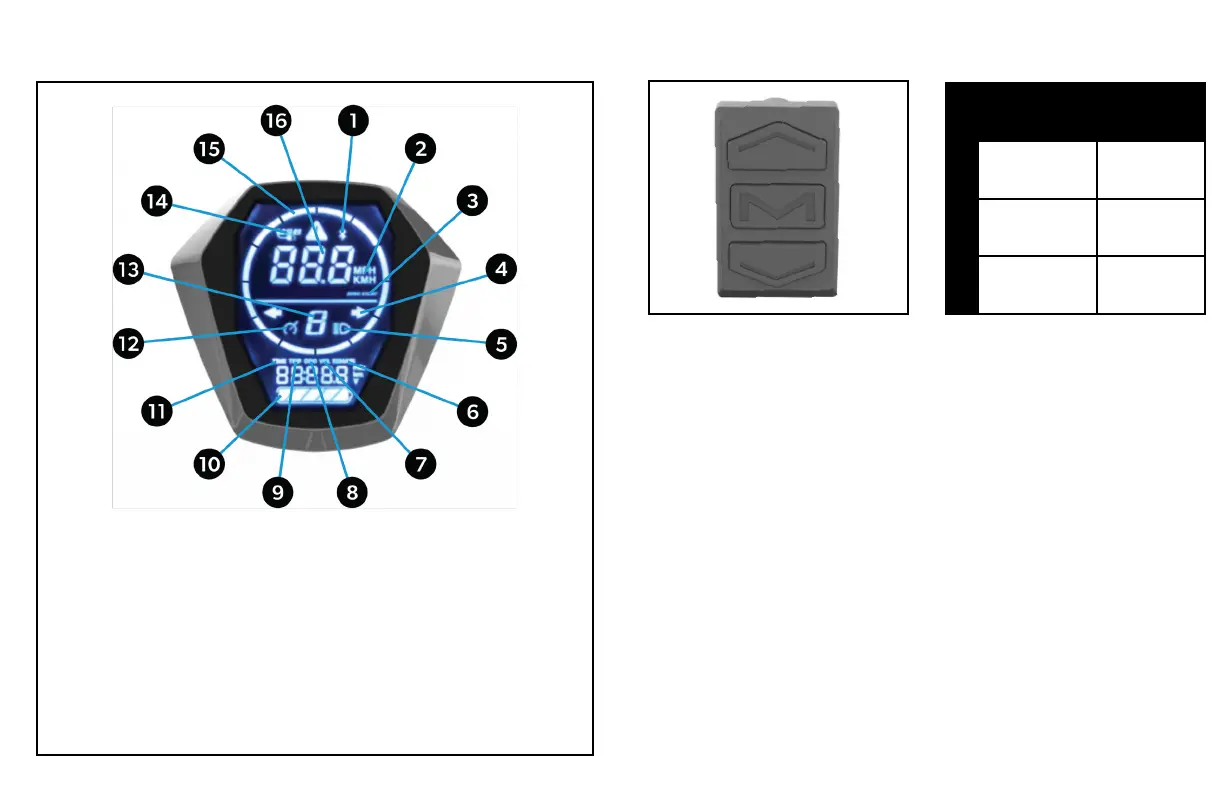14
Display
1
2
3
4
5
6
7
8
9
10
11
12
13
14
15
16
Bluetooth ON/OFF
KMH/MPH
Kick to start function
Turning signals arrows
Lights ON/OFF
Distance remaining
Voltage of the battery
Odometer-Mileage of the scooter
Trip mileage
Battery level
Time
Cruise control
Gears selector
USB
Speed cadran
Speed display
Gear Console
Gear console on the Apollo
Phantom consists of three
buttons:
• M
• Up
• Down
These buttons control the dis-
play and riding gears. It is im-
portant to note that they have
different functions depending
on whether the buttons are
pressed (hold for 3 seconds) or
clicked (instant click and click
off).
PRESS AND
HOLD
CLICK
^ NA Increase gear
M Power on/off Change view
V NA
Decrease
gear
