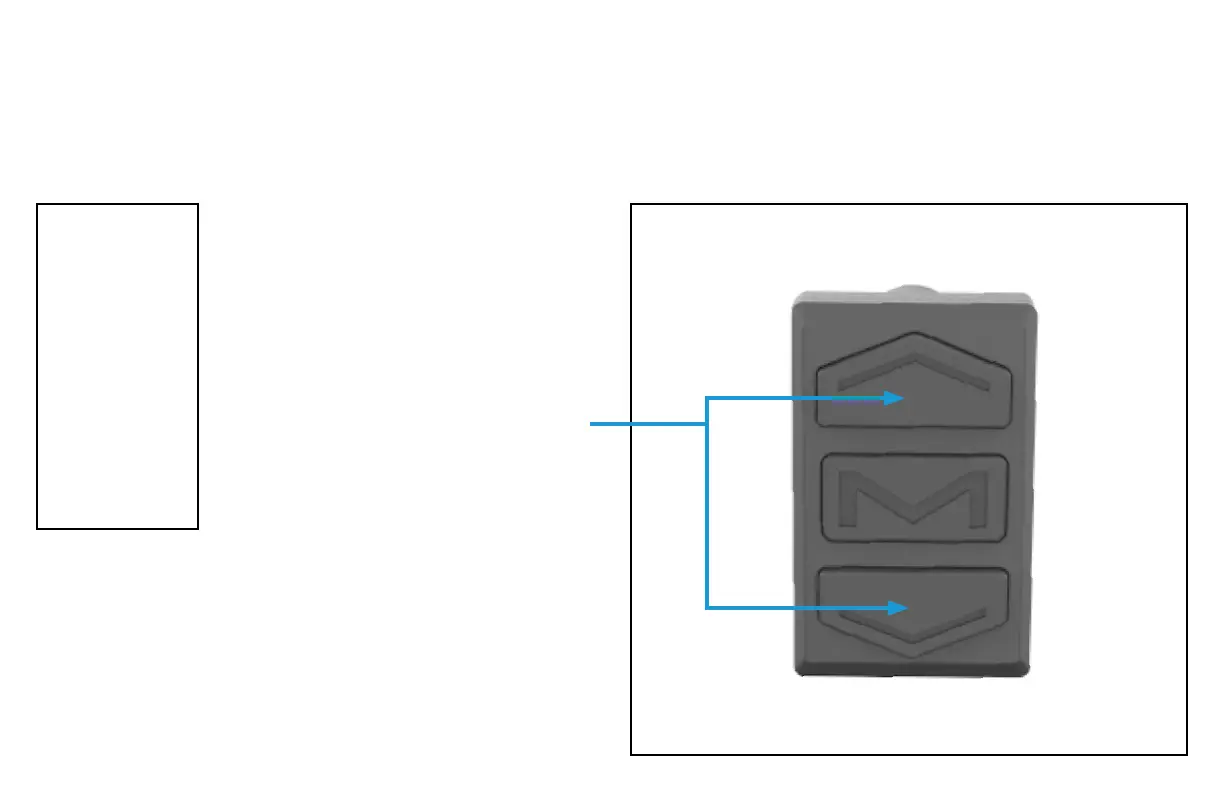18
SETTINGS
Enter settings mode
The Apollo Phantom comes
with a number of configurable
settings. To enter settings
mode, ensure the Phantom
is turned on with the display
active. Then press the "gear
up" and "gear down" icons
simultaneously for 3 seconds.
Your display should now show
P00 indicating you have en-
tered settings mode.
Use the “Mode” button to
cycle through settings, and use
the Gear Up/Down buttons to
change the value of a specific
setting.
WARNING:
Incorrect assembly, mainte-
nance, or use of your Apollo
scooter can cause compo-
nent or performance failure,
loss of control, serious injury,
or death. Even if you’re an
experienced scooter rider,
you must read and under-
stand the entire manual and
any documentation provid-
ed for subcomponents or
accessories before riding.
If you are not sure you have
the experience, skills, and
tools to correctly perform all
assembly steps in the manual
and the assembly video at
apolloscooters.zendesk.
com, consult our support
team or a local electric
scooter shop.
