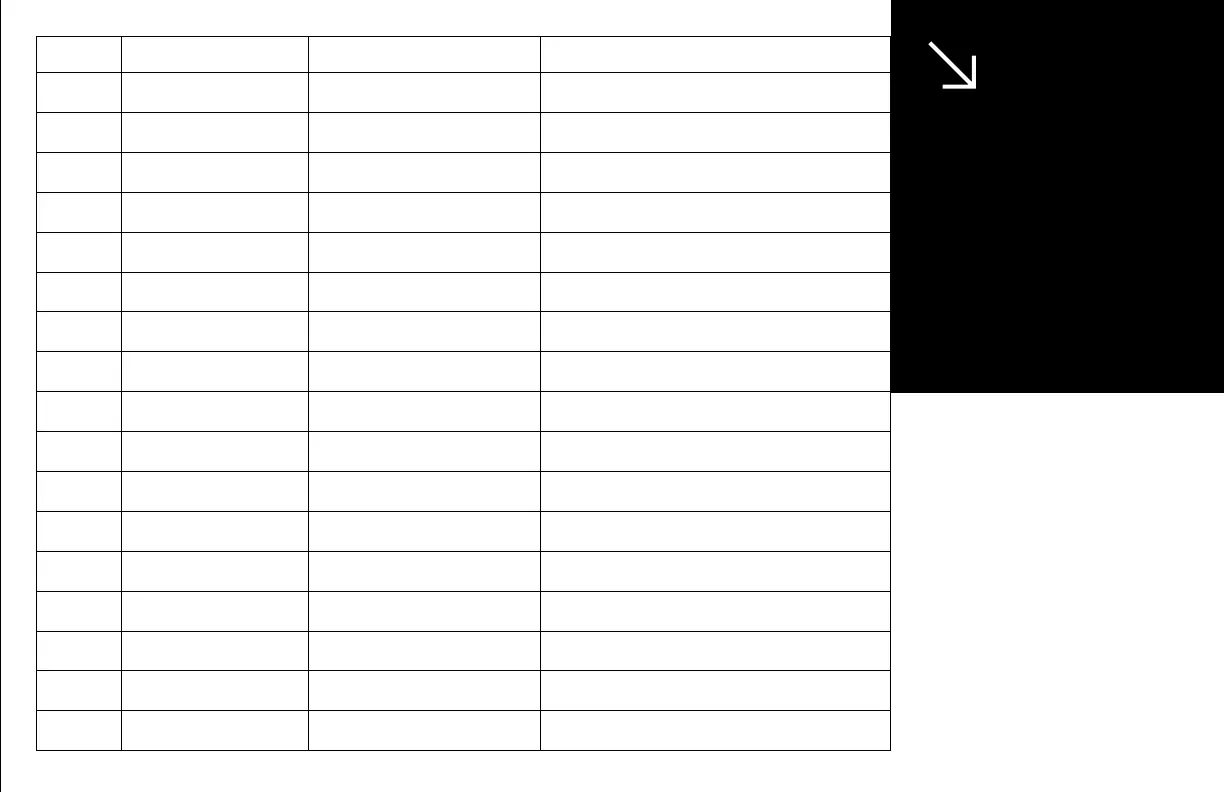19
Save setting
changes
Aer changing the settings to
your preference, you will need
to save the new configurations.
To do so, press the “gear up”
and “gear down” icons simul-
taneously until your display
returns to the home screen.
SETTING FUNCTION RANGE DEFAULT VALUE/COMMENTS
P01 Display brightness 1: darkest / 3: brightest 2
P02 Imperial vs. metric units 0: kilometers / 1: miles NA
P03 Battery voltage Min: 24V / Max: 72V
Needs to match the voltage of the battery.
52V for 52V version of the Phantom
60V for the 60V version of the Phantom
P04 Auto shut-off timer Min: 1 minute / Max: 60 minutes 5 minutes
P05 Not currently used
P06 Wheel diameter (inches) NA 10 inches
P07 Motor magnet count Min: 1 / Max: 100 30
P08 Performance limiter Min: 5% / Max: 100%
P09 Kick start vs. instant start 0: instant start / 1: kick start
P10 Not currently used
P11 Electric brake strength Min: 0 / Max: 3
Warning: Level 3 is extremely powerful and should only
be used by experienced riders. Please test lightly at low
speeds before use at high speeds.
P12 Acceleration strength Min: 1 / Max: 5
P13 Not currently used
P14 Not currently used
P15 Controller cutoff voltage Min (52V): 42V; Min (60V): 48V
Default for 52V: 42V. Recommended: 43V
Default for 60V: 48V. Recommended: 49V
P16 Odometer reset NA
Press gear up or gear down for 2 seconds to reset
odometer
P17 Cruise control 0: off / 1: on
Maintain constant speed for 5 seconds to activate cruise
control
WARNING:
Incorrect assembly, maintenance, or
use of your Apollo scooter can cause
component or performance failure, loss
of control, serious injury, or death. Even
if you’re an experienced scooter rider,
you must read and understand the
entire manual and any documentation
provided for subcomponents or acces-
sories before riding. If you are not sure
you have the experience, skills, and
tools to correctly perform all assembly
steps in the manual and the assembly
video at apolloscooters.zendesk.com,
consult our support team or a local
electric scooter shop.
