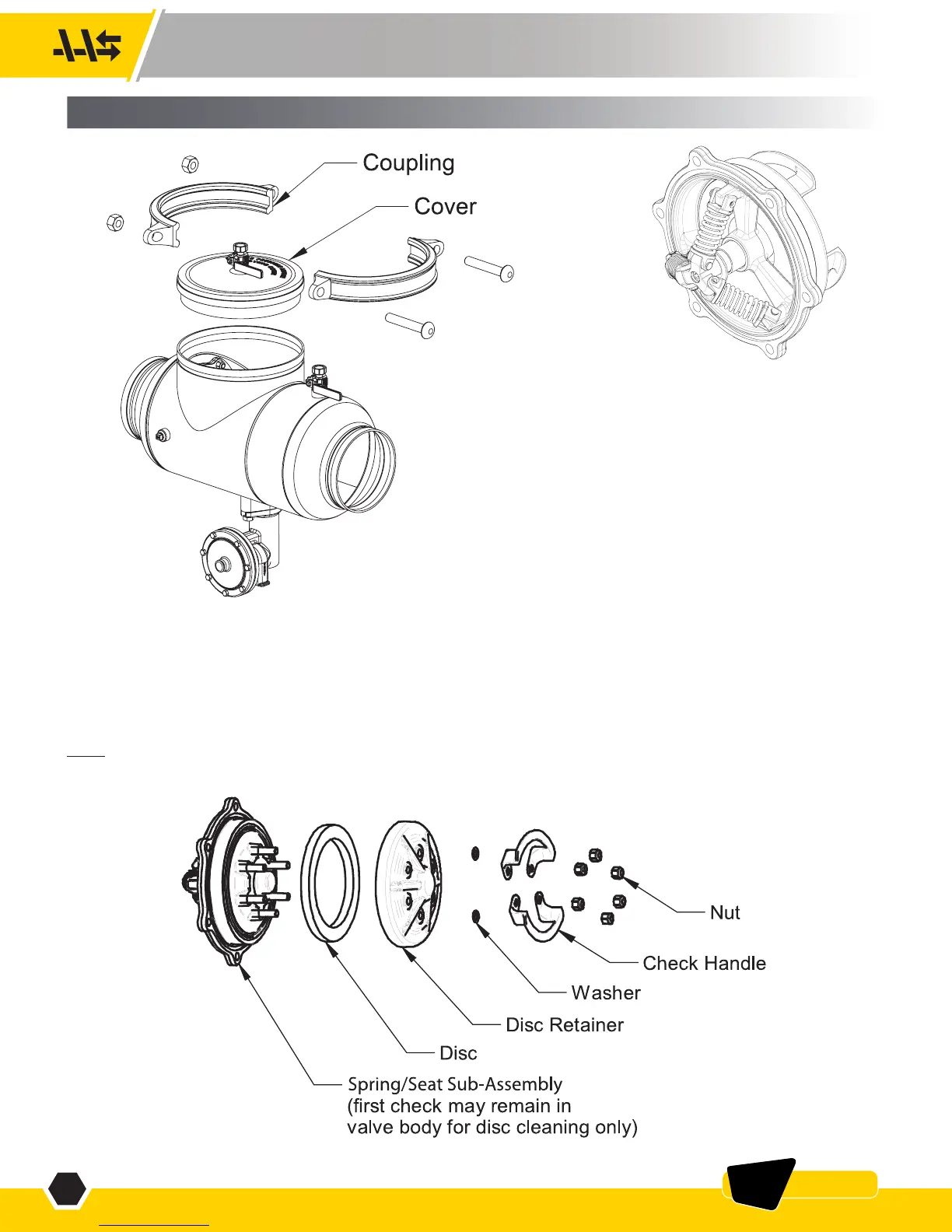8
Customer Service (704) 841-6000
www.apolloflowcontrols.com
INSTALLATION, OPERATION & MAINTENANCE
MANUAL
FIGURE 8
8” - 12” SIZES
IV. MAINTENANCE INSTRUCTIONS - 1/2” – 6”
FIGURE 6 FIGURE 7
B. CHECK MAINTENANCE (CAN BE ACHIEVED WITHOUT REMOVING ENTIRE CHECK.)
If only cleaning of the first check is necessary, simply remove the six (6) reusable locknuts for 8” valves / eight (8) nuts for 10” & 12” valves on
the black plastic disc retainer (See Figure 8). Remove the check handles and washers and lift the disc retainer and disc out of the body. Rinse
the disc with clean water or replace if necessary. The disc may be flipped over for a temporary repair, but should be replaced if damaged.
Replace the disc, disc retainer, washer, handle, and nuts. Do not over tighten locknuts.
NOTE: The springs are factory installed and should not be removed or adjusted. Serious injury could occur if springs are disassembled.