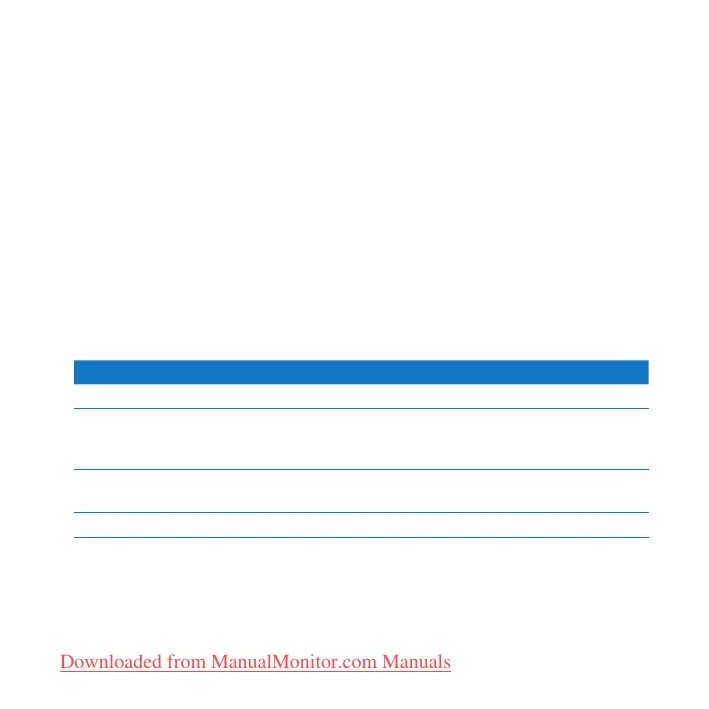16 English
If the built-in FaceTime HD camera, microphone, speaker system, or ports on the
display aren’t working:
Make sure the Thunderbolt cable from the display is rmly plugged into the
Thunderbolt port on your computer. The display’s camera, microphone, speaker system,
and ports work only when this cable is connected to your computer.
More Troubleshooting Information
You can nd more troubleshooting information on the Displays support website at
www.apple.com/support/displays.
LearningMore,Service,andSupport
You can nd more information about your display on the Apple website and in
Mac Help.
To learn about See
Using your display Mac Help and search for “displays.”
Display service, support,
discussions, troubleshooting,
and software downloads
The Displays Support site at www.apple.com/support/displays.
The latest information about
displays
The Apple Displays site at www.apple.com/displays.
Registering your display The Apple Product Registration site at www.apple.com/register.
Downloaded from ManualMonitor.com Manuals
