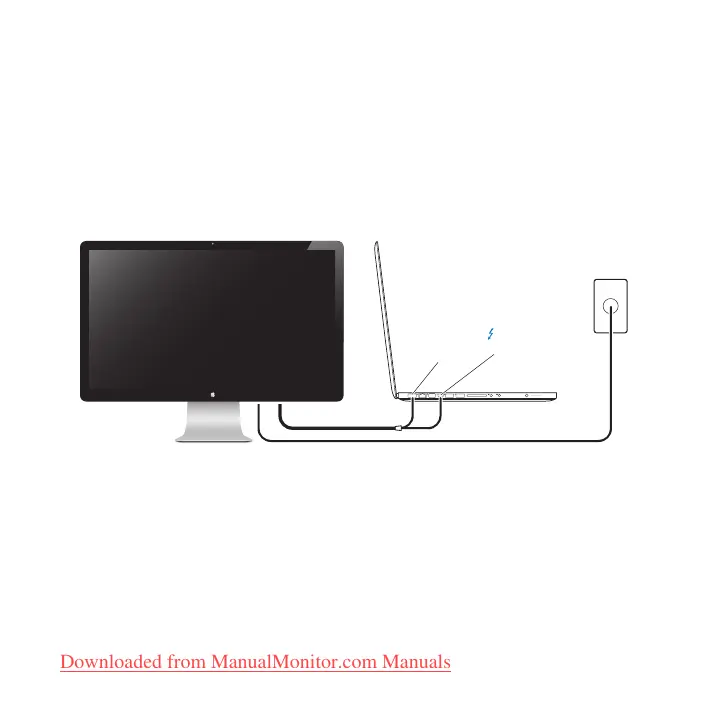48 PortuguêsdoBrasil
ComoConguraroseuMonitor
Siga esses passos para congurar seu monitor Apple Thunderbolt Display:
1 Remova a película protetora do monitor e dos cabos.
2 Insira o cabo de alimentação no monitor e depois insira o plugue em uma tomada
elétrica aterrada.
3 Conecte o cabo Thunderbolt à porta Thunderbolt do seu computador.
Apple Thunderbolt Display
MacBook Pro
Porta de
alimentação
MagSafe
Tomada
aterrada
Porta
Thunderbolt
4 Caso esteja conectando-o a um MacBook Pro, conecte o conector MagSafe à porta
de alimentação MagSafe do seu MacBook Pro para fornecer-lhe energia e carregar a
bateria.
5 Se o seu computador estiver desligado, pressione o botão de força (®) para inicializá-lo.
O monitor se ativa automaticamente quando você inicializa o seu computador.
Downloaded from ManualMonitor.com Manuals