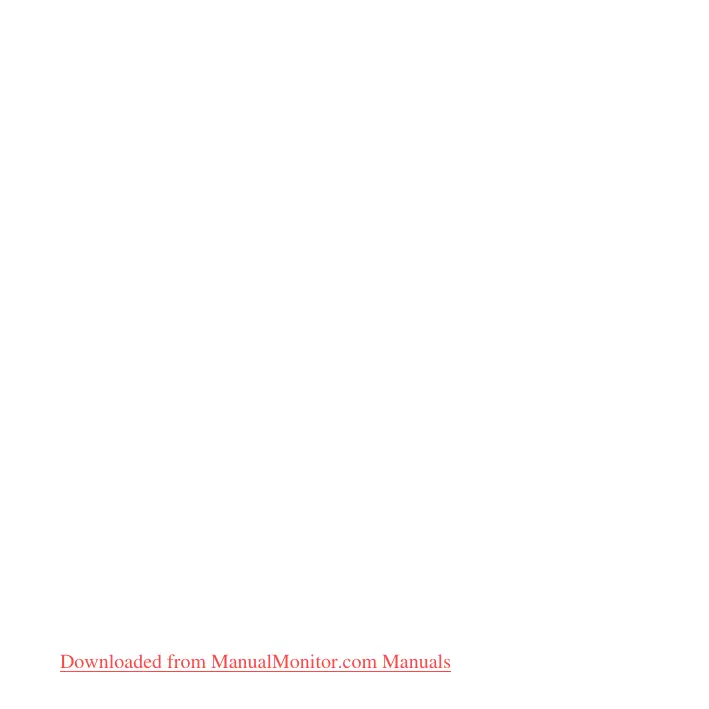4
33 Primeros pasos
34 Instalación de la pantalla
36 Utilización de la pantalla
41 Mantenimiento y seguridad
43 Ergonomía
44 Solución de problemas con la pantalla
45 Más información, servicio y soporte
46 Especicaciones
47 Introdução
48 Como Congurar o seu Monitor
50 Como usar o seu monitor
54 Cuidado e Segurança
56 Ergonomia
57 Como Solucionar os Problemas do seu Monitor
58 Mais informações, serviços e suporte
59 Especicações
60 Regulatory Compliance Information
63 Apple and the Environment
Favor de leer este instructivo antes de utilizar el equipo. Modelo: A1407
Downloaded from ManualMonitor.com Manuals